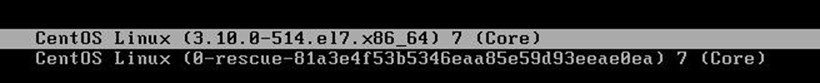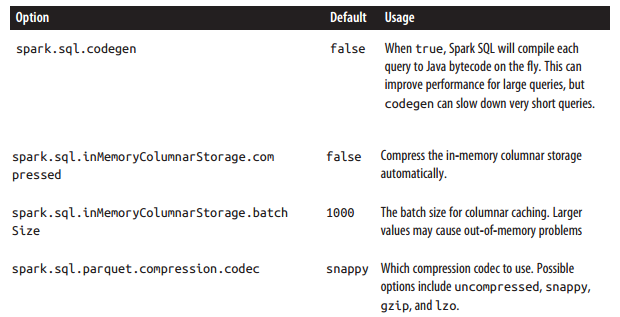使用过几次Animate.css,现在来记录一下用法,方便以后直接使用
首先是官网地址 :https://daneden.github.io/animate.css/
非常好用的CSS库, 只需要引入animate.css
<link rel="stylesheet" href="animate.min.css">并且为添加动画的元素加上类名 animated 以及用JS添加对应动画效果的类名(效果直接在官网上查看)就可以完成元素动效的添加
(同时有两个class才能够实现动画)
一些动画的属性也可以根据需求调整
animate-duration: 1s; //动画持续时间animate-delay: 1s; //动画延迟时间animate-iteration-count: 5; //动画执行次数
Animate.css兼容性非常好,大部分浏览器都支持。
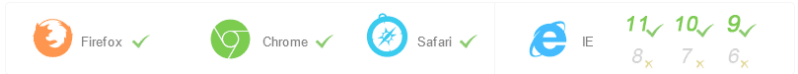
项目展示
http://static.yuntongauto.com/yth/meber
关于animation 戳这里