效果圖:

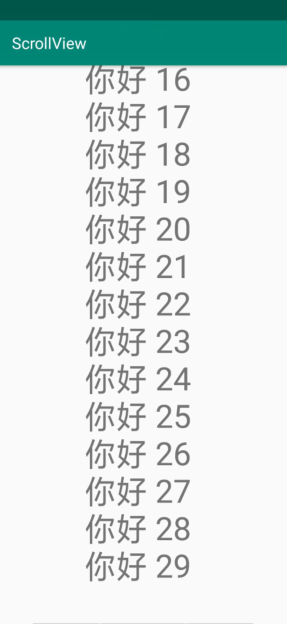
activity_main.xml
<?xml version="1.0" encoding="utf-8"?>
<RelativeLayout xmlns:android="http://schemas.android.com/apk/res/android"xmlns:app="http://schemas.android.com/apk/res-auto"xmlns:tools="http://schemas.android.com/tools"android:layout_width="match_parent"android:layout_height="match_parent"tools:context=".MainActivity"><ScrollViewandroid:layout_width="match_parent"android:layout_height="wrap_content"><LinearLayoutandroid:layout_width="match_parent"android:layout_height="wrap_content"android:orientation="vertical"><TextViewandroid:id="@+id/tv_show"android:layout_width="wrap_content"android:layout_height="wrap_content"android:layout_gravity="center"android:textSize="40dp"android:text="你好"/></LinearLayout></ScrollView></RelativeLayout>
MainActivity.java
public class MainActivity extends AppCompatActivity {String info = "";@Overrideprotected void onCreate(Bundle savedInstanceState) {super.onCreate(savedInstanceState);setContentView(R.layout.activity_main);TextView textView = findViewById(R.id.tv_show);for (int i = 0; i<30;i++){info += "你好 " + i + "\n";}textView.setText(info);}
}ScrollView 必須只能包含一個布局
版权声明:本站所有资料均为网友推荐收集整理而来,仅供学习和研究交流使用。

工作时间:8:00-18:00
客服电话
电子邮件
admin@qq.com
扫码二维码
获取最新动态
