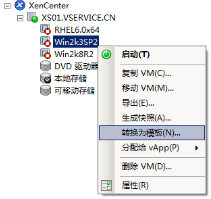在sdk中找到/sdk/docs/guide/topics/media/camera.html#custom-camera,里面有詳細的api參考
在清單文件中添加相應的權限:
<uses-permission android:name="android.permission.CAMERA" /><uses-feature android:name="android.hardware.camera" /><uses-permission android:name="android.permission.WRITE_EXTERNAL_STORAGE" /><uses-permission android:name="android.permission.RECORD_AUDIO" />
按照官方文檔,分為下面幾步:
- Detect and Access Camera?- Create code to check for the existence of cameras and request access.
- Create a Preview Class?- Create a camera preview class that extends?
SurfaceView?and implements theSurfaceHolder?interface. This class previews the live images from the camera. - Build a Preview Layout?- Once you have the camera preview class, create a view layout that incorporates the preview and the user interface controls you want.
- Setup Listeners for Capture?- Connect listeners for your interface controls to start image or video capture in response to user actions, such as pressing a button.
- Capture and Save Files?- Setup the code for capturing pictures or videos and saving the output.
- Release the Camera?- After using the camera, your application must properly release it for use by other applications.
接下來分別實現:
1、檢查設備是否有照相機
/** 檢查設備是否存在照相機 */private boolean checkCameraHardware(Context context) {if (context.getPackageManager().hasSystemFeature(PackageManager.FEATURE_CAMERA)){// this device has a camerareturn true;} else {// no camera on this devicereturn false;}}
Android客戶端?2、得到一個照相機
/** 一種安全的方式獲取Cameer對象的實例. */public static Camera getCameraInstance(){Camera c = null;try {c = Camera.open(); // attempt to get a Camera instance }catch (Exception e){// Camera is not available (in use or does not exist) }return c; // returns null if camera is unavailable}
3、新建一個名為CameraPreview的類
package com.wuyudong.mycamera;import java.io.IOException;import android.content.Context; import android.hardware.Camera; import android.util.Log; import android.view.SurfaceHolder; import android.view.SurfaceView;/** A basic Camera preview class */ public class CameraPreview extends SurfaceView implementsSurfaceHolder.Callback {private static final String TAG = "CameraPreview";private SurfaceHolder mHolder;private Camera mCamera;public CameraPreview(Context context, Camera camera) {super(context);mCamera = camera;// Install a SurfaceHolder.Callback so we get notified when the// underlying surface is created and destroyed.mHolder = getHolder();mHolder.addCallback(this);// deprecated setting, but required on Android versions prior to 3.0 mHolder.setType(SurfaceHolder.SURFACE_TYPE_PUSH_BUFFERS);}public void surfaceCreated(SurfaceHolder holder) {// The Surface has been created, now tell the camera where to draw the// preview.try {mCamera.setPreviewDisplay(holder);mCamera.startPreview();} catch (IOException e) {Log.d(TAG, "Error setting camera preview: " + e.getMessage());}}public void surfaceDestroyed(SurfaceHolder holder) {// empty. Take care of releasing the Camera preview in your activity. }public void surfaceChanged(SurfaceHolder holder, int format, int w, int h) {// If your preview can change or rotate, take care of those events here.// Make sure to stop the preview before resizing or reformatting it.if (mHolder.getSurface() == null) {// preview surface does not existreturn;}// stop preview before making changestry {mCamera.stopPreview();} catch (Exception e) {// ignore: tried to stop a non-existent preview }// set preview size and make any resize, rotate or// reformatting changes here// start preview with new settingstry {mCamera.setPreviewDisplay(mHolder);mCamera.startPreview();} catch (Exception e) {Log.d(TAG, "Error starting camera preview: " + e.getMessage());}} }
4、設置一個預覽功能的layout,將原來布局文件中的內容替換成下面的代碼
<?xml version="1.0" encoding="utf-8"?> <LinearLayout xmlns:android="http://schemas.android.com/apk/res/android"android:orientation="horizontal"android:layout_width="fill_parent"android:layout_height="fill_parent"><FrameLayoutandroid:id="@+id/camera_preview"android:layout_width="fill_parent"android:layout_height="fill_parent"android:layout_weight="1"/><Buttonandroid:id="@+id/button_capture"android:text="Capture"android:layout_width="wrap_content"android:layout_height="wrap_content"android:layout_gravity="center"/> </LinearLayout>
5、在清單文件中加入?android:screenOrientation="landscape" 調整相機為橫向拍攝
6、在MainActivity中添加
public class MainActivity extends Activity {private Camera mCamera;private CameraPreview mPreview;@Overridepublic void onCreate(Bundle savedInstanceState) {super.onCreate(savedInstanceState);setContentView(R.layout.main);// Create an instance of CameramCamera = getCameraInstance();// Create our Preview view and set it as the content of our activity.mPreview = new CameraPreview(this, mCamera);FrameLayout preview = (FrameLayout) findViewById(R.id.camera_preview);preview.addView(mPreview);} }
7、實現拍攝按鈕的功能
android相機開發。(1)添加拍照回調方法
private PictureCallback mPicture = new PictureCallback() {@Overridepublic void onPictureTaken(byte[] data, Camera camera) {File pictureFile = new File("/sdcard/" + System.currentTimeMillis()+".jpg");try {FileOutputStream fos = new FileOutputStream(pictureFile);fos.write(data);fos.close();} catch (IOException e) {Log.d("TAG", "Error accessing file: " + e.getMessage());}}};
給拍照按鈕添加注冊事件:
// Add a listener to the Capture buttonButton captureButton = (Button) findViewById(R.id.button_capture);captureButton.setOnClickListener(new View.OnClickListener() {@Overridepublic void onClick(View v) {// get an image from the cameramCamera.takePicture(null, null, mPicture);}});
完整的代碼如下:
package com.wuyudong.mycamera;import java.io.File; import java.io.FileNotFoundException; import java.io.FileOutputStream; import java.io.IOException; import java.sql.Date;import android.os.Bundle; import android.app.Activity; import android.content.Context; import android.content.pm.PackageManager; import android.hardware.Camera; import android.hardware.Camera.AutoFocusCallback; import android.hardware.Camera.PictureCallback; import android.util.Log; import android.view.Menu; import android.view.View; import android.widget.Button; import android.widget.FrameLayout;public class MainActivity extends Activity {private Camera mCamera;private CameraPreview mPreview;@Overrideprotected void onCreate(Bundle savedInstanceState) {super.onCreate(savedInstanceState);setContentView(R.layout.activity_main);// 創建一個 Camera 的實例mCamera = getCameraInstance();// 創建一個預覽界面mPreview = new CameraPreview(this, mCamera);FrameLayout preview = (FrameLayout) findViewById(R.id.camera_preview);preview.addView(mPreview);// Add a listener to the Capture buttonButton captureButton = (Button) findViewById(R.id.button_capture);captureButton.setOnClickListener(new View.OnClickListener() {@Overridepublic void onClick(View v) {mCamera.autoFocus(new AutoFocusCallback() { // 對焦 @Overridepublic void onAutoFocus(boolean success, Camera camera) {// get an image from the cameramCamera.takePicture(null, null, mPicture);}});}});}/** 檢查設備是否存在照相機 */private boolean checkCameraHardware(Context context) {if (context.getPackageManager().hasSystemFeature(PackageManager.FEATURE_CAMERA)) {// this device has a camerareturn true;} else {// no camera on this devicereturn false;}}/** 一種安全的方式獲取Cameer對象的實例. */public static Camera getCameraInstance() {Camera c = null;try {c = Camera.open(); // attempt to get a Camera instance} catch (Exception e) {// Camera is not available (in use or does not exist) }return c; // returns null if camera is unavailable }private PictureCallback mPicture = new PictureCallback() {@Overridepublic void onPictureTaken(byte[] data, Camera camera) {File pictureFile = new File("/sdcard/" + System.currentTimeMillis()+".jpg");try {FileOutputStream fos = new FileOutputStream(pictureFile);fos.write(data);fos.close();} catch (IOException e) {Log.d("TAG", "Error accessing file: " + e.getMessage());}}};protected void onDestory() {if(mCamera != null) { //釋放資源 mCamera.release();mCamera = null;}}}
?