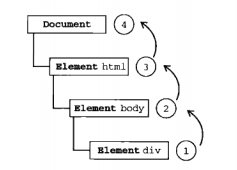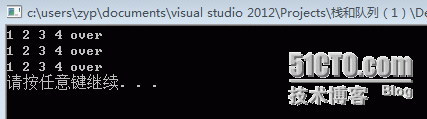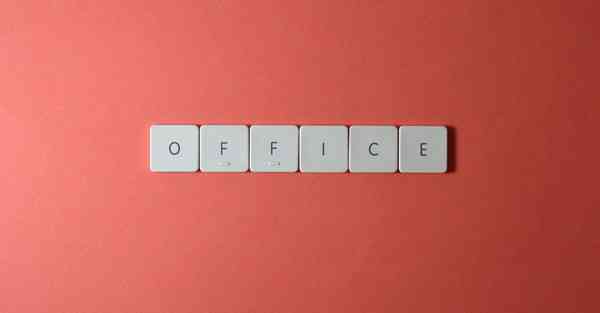1. service --status-all
2. service sshd restart
Shell 教程,3. service --status-all | grep ssh
4. chkconfig --list
5.init 3进入字符界面
6.init 5 进入图形界面
7.init 6重新启动
8.chkconfig sshd on/off
9.useradd [选项]用户名 创建用户
10.cat /etc/shadow 重要文件,保存密码,通常只有root能查看
11.fdisk
12.cat /etc/fstab
13.cat /proc/cpuinfo 查看cpu信息
14. cat /proc/net/tcp 查看tcp信息
15.df -vh查看使用率信息
16.kill -9 +编号 强制杀死进程,如:
17.ping ip & 后台运行,可以输入其他命令