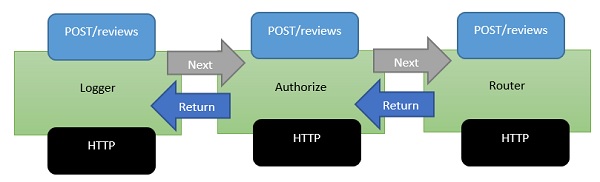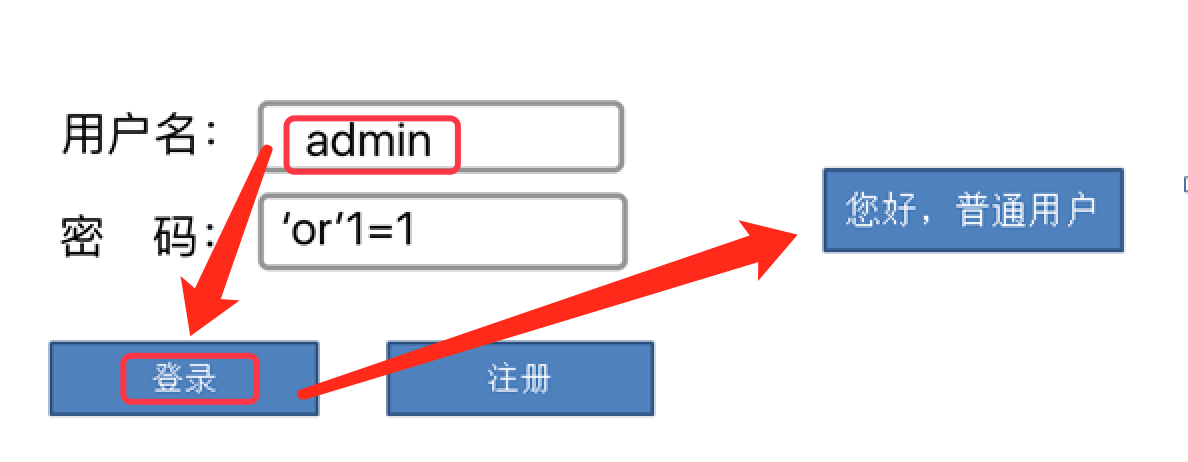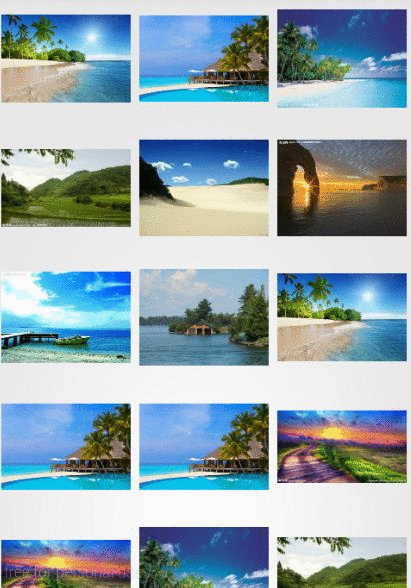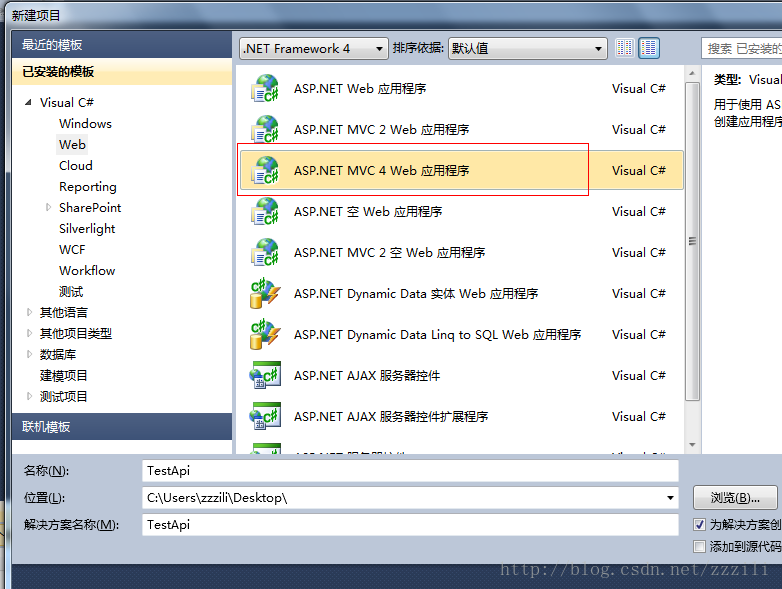一、cp命令
Linux中的复制命令。
复制文件:
wang@wang:~/workpalce/python$ tree . ├── 1.txt ├── dir └── module2 directories, 1 file wang@wang:~/workpalce/python$ cp 1.txt module/ wang@wang:~/workpalce/python$ tree . ├── 1.txt ├── dir └── module└── 1.txt2 directories, 2 files
Linux命令集、复制目录:
wang@wang:~/workpalce/python$ tree . ├── 1.txt ├── dir └── module└── 1.txt2 directories, 2 files wang@wang:~/workpalce/python$ cp module/ dir/ -r wang@wang:~/workpalce/python$ tree . ├── 1.txt ├── dir │ └── module │ └── 1.txt └── module└── 1.txt3 directories, 3 files
二、mv命令
mv命令可以作为Linux中的剪切命令,也可以给文件或者文件夹重命名。
剪切文件:
wang@wang:~/workpalce/python$ tree . ├── 1.txt ├── dir └── module2 directories, 1 file wang@wang:~/workpalce/python$ mv 1.txt module/ wang@wang:~/workpalce/python$ tree . ├── dir └── module└── 1.txt2 directories, 1 file
cp命令的用法、剪切文件夹:
wang@wang:~/workpalce/python$ tree . ├── dir └── module└── 1.txt2 directories, 1 file wang@wang:~/workpalce/python$ mv module/ dir/ wang@wang:~/workpalce/python$ tree . └── dir└── module└── 1.txt2 directories, 1 file
文件重命名:
wang@wang:~/workpalce/python$ tree . ├── 1.txt └── module1 directory, 1 file wang@wang:~/workpalce/python$ mv 1.txt 2.txt wang@wang:~/workpalce/python$ tree . ├── 2.txt └── module1 directory, 1 file
文件夹重命名:
wang@wang:~/workpalce/python$ tree . ├── 2.txt └── module1 directory, 1 file wang@wang:~/workpalce/python$ mv module/ dir wang@wang:~/workpalce/python$ tree . ├── 2.txt └── dir1 directory, 1 file
三、注意
mv比cp哪个快?cp文件夹时需要-r参数,mv文件夹时不需要-r参数。