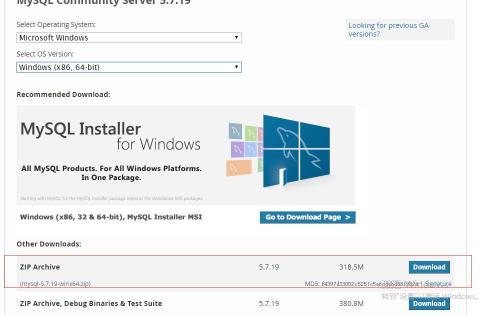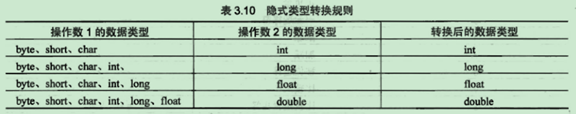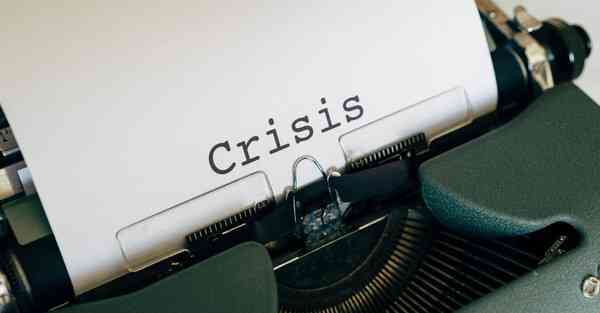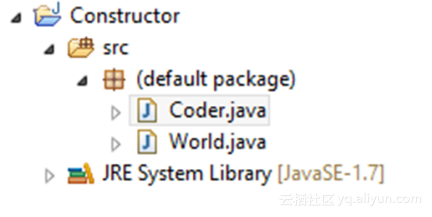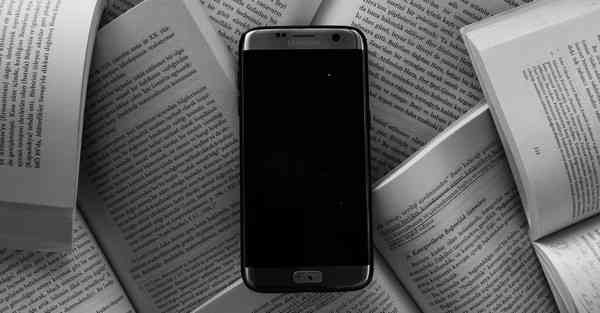一 在negut添加EPPlus.dll库文件。
之前有写过直接只用Microsoft.Office.Interop.Excel 导出EXCEL,并生成Chart表,非常耗时,所以找了个EPPlus控件。
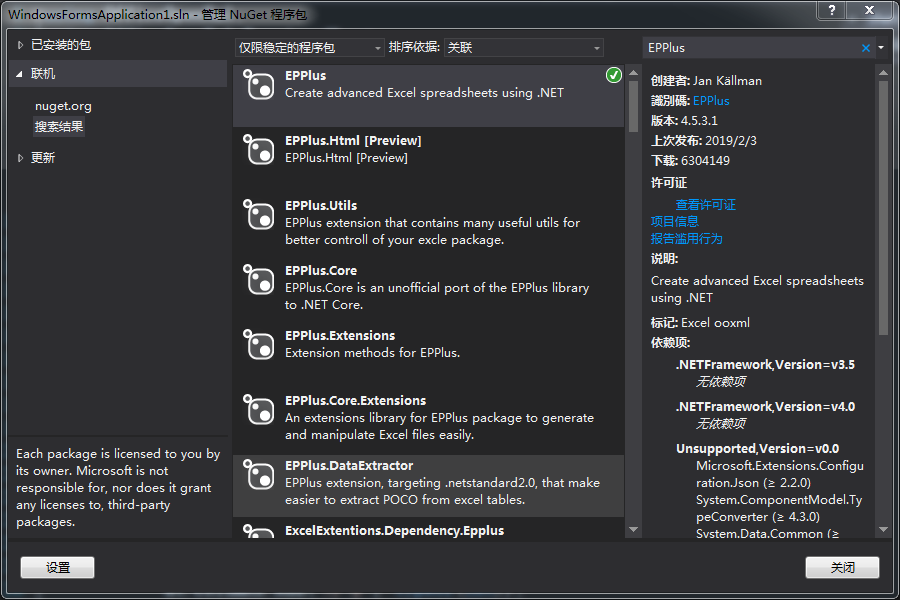
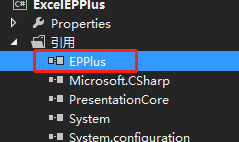
二 代码部分
System.Data.DataTable dt = new System.Data.DataTable();dt.Columns.Add("序号", typeof(int));dt.Columns.Add("数据1", typeof(int));dt.Columns.Add("数据2", typeof(int));Random r = new Random();for (int i = 0; i < 20; i++){if (i == 6 || i == 16) continue;dt.Rows.Add(i + 1, r.Next(50), r.Next(60));}新建一个 Excel 文件//string filePath = @"C:\Users\Lenovo\Desktop\" + DateTime.Now.ToString("yyyy-MM-dd-HH-mm-ss") + ".xlsx";//FileStream fileStream = new FileStream(filePath, FileMode.Create);加载这个 Excel 文件//ExcelPackage package = new ExcelPackage(fileStream);//加载这个 Excel 文件ExcelPackage package = new ExcelPackage();// 添加一个 sheet 表ExcelWorksheet worksheet = package.Workbook.Worksheets.Add("数据");//添加个chart表ExcelWorksheet shapesheet = package.Workbook.Worksheets.Add("Chart");shapesheet.View.ShowGridLines = false;//去掉sheet的网格线shapesheet.Cells.Style.Fill.PatternType = ExcelFillStyle.Solid;shapesheet.Cells.Style.Fill.BackgroundColor.SetColor(Color.SkyBlue);//worksheet.View.ShowGridLines = false;//去掉sheet的网格线#region 生成chart表ExcelChartSerie serie = null;ExcelChart chart = shapesheet.Drawings.AddChart("chart", eChartType.LineMarkers);//chart.Legend.Position = eLegendPosition.TopRight;chart.SetPosition(5, 5);chart.Legend.Add();chart.Title.Text = "测试";chart.ShowHiddenData = true;chart.SetSize(1000, 600);//设置图表大小chart.XAxis.Title.Text = "CNC";chart.XAxis.Title.Font.Size = 10;chart.YAxis.Title.Text = "Value";chart.YAxis.Title.Font.Size = 10;#endregionint rowIndex = 1; // 起始行为 1int colIndex = 1; // 起始列为 1//设置列名for (int i = 0; i < dt.Columns.Count; i++){worksheet.Cells[rowIndex, colIndex + i].Value = dt.Columns[i].ColumnName;//字体worksheet.Cells[rowIndex, colIndex + i].Style.Font.Name = "Arial";//字体加粗worksheet.Cells[rowIndex, colIndex + i].Style.Font.Bold = true;//字体大小worksheet.Cells[rowIndex, colIndex + i].Style.Font.Size = 12;//自动调整列宽,也可以指定最小宽度和最大宽度worksheet.Column(colIndex + i).AutoFit();if (colIndex + i > 1){serie = chart.Series.Add(worksheet.Cells[2, colIndex + i, dt.Rows.Count + 1, colIndex + i], worksheet.Cells[2, 1, dt.Rows.Count + 1, 1]);serie.HeaderAddress = worksheet.Cells[1, colIndex + i];}}// 跳过第一列列名rowIndex++;//写入数据for (int i = 0; i < dt.Rows.Count; i++){for (int j = 0; j < dt.Columns.Count; j++){//worksheet.Cells[rowIndex + i, colIndex + j].Style.Numberformat.Format = "0.00";worksheet.Cells[rowIndex + i, colIndex + j].Value = double.Parse(dt.Rows[i][j].ToString());}//自动调整行高worksheet.Row(rowIndex + i).CustomHeight = true;}//添加chart数据,chart.Series.Add()方法所需参数为:chart.Series.Add(X轴数据区,Y轴数据区)//serie = chart.Series.Add(worksheet.Cells[2, 2, dt.Rows.Count + 1, 2], worksheet.Cells[2, 1, dt.Rows.Count + 1, 1]);//serie.HeaderAddress = worksheet.Cells[1, 2];//chartSerie = chart.Series.Add(worksheet.Cells[row + 1, 2, row + 1, 2 + dataPercent.Columns.Count - 2], worksheet.Cells["B1:M1"]);//chartSerie.HeaderAddress = worksheet.Cells[row + 1, 1];//设置每条线的名称//垂直居中worksheet.Cells.Style.VerticalAlignment = ExcelVerticalAlignment.Center;//水平居中worksheet.Cells.Style.HorizontalAlignment = ExcelHorizontalAlignment.Center;//单元格是否自动换行worksheet.Cells.Style.WrapText = false;//单元格自动适应大小worksheet.Cells.Style.ShrinkToFit = true;//合并单元格//worksheet.Cells[2, 1, 2, 2].Merge = true; //worksheet.Cells[int fromRow, fromCol, int toRow,int toCol].Merge = true; //冻结首行(行号,列号)worksheet.View.FreezePanes(2, 1);冻结1-2列//worksheet.View.FreezePanes(1, 3);//新建一个 Excel 文件string filePath = @"C:\Users\Lenovo\Desktop\" + DateTime.Now.ToString("yyyy-MM-dd-HH-mm-ss") + ".xlsx";FileStream fileStream = new FileStream(filePath, FileMode.Create);package.SaveAs(fileStream);//package.Save();fileStream.Close();fileStream.Dispose();worksheet.Dispose();package.Dispose();GC.Collect();
三 效果

winform绘制表格?