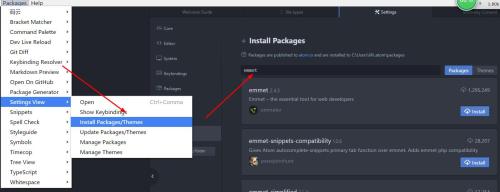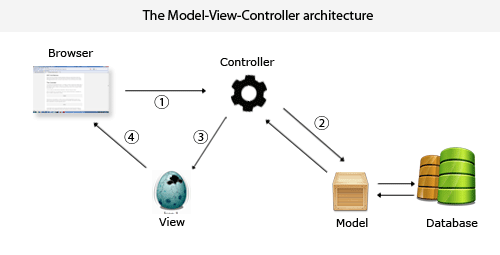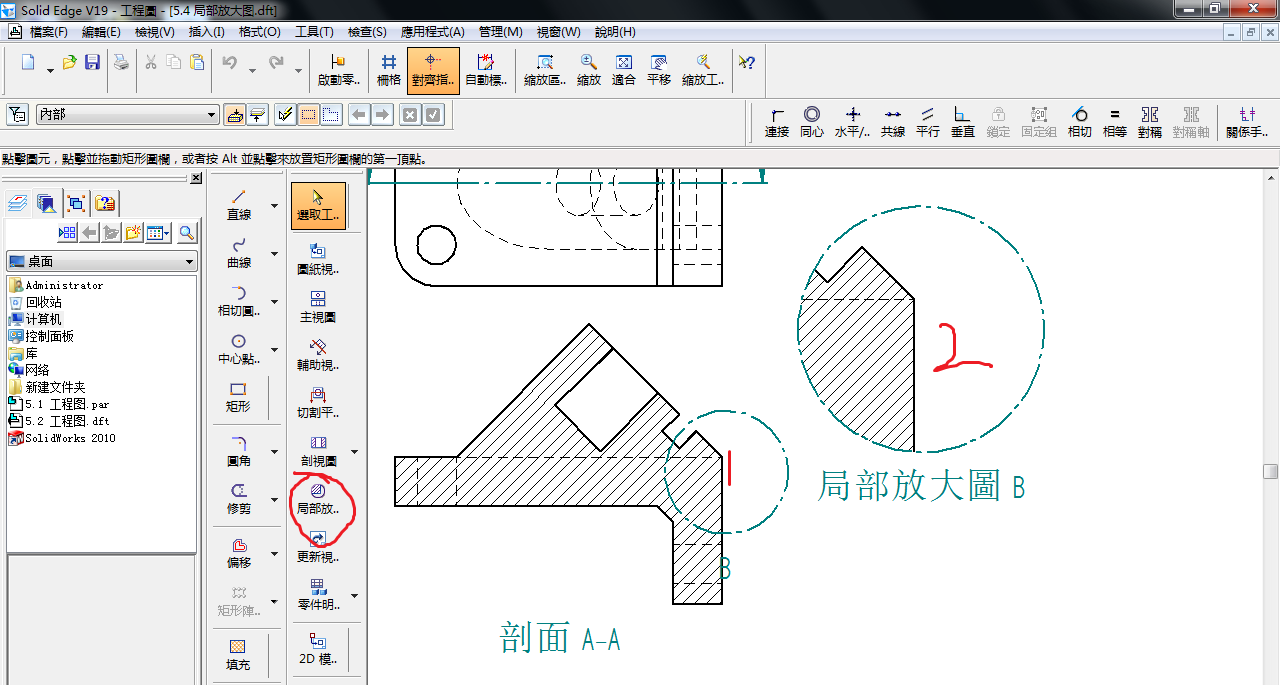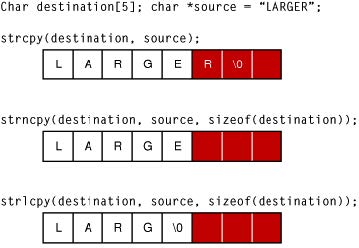ASP.NET 2.0提供了功能强大的数据绑定控件GridView、在使用中,一些属性和方法经常会与ASP.NET 1.1中的DataGrid混淆(VS2005中依然可以使用DataGrid,手动添加到工具箱或HTML状态输入代码),下面我们分别用GridView和DataGrid实现其数据绑定、编辑、更新、删除等,从其代码中看两者的不同。
页面:
1 <asp:GridView ID="GridView1" runat="server" AutoGenerateColumns="False" Width="100%" OnRowEditing="GridView1_RowEditing" OnRowCancelingEdit="GridView1_RowCancelingEdit" OnRowUpdating="GridView1_RowUpdating" DataKeyNames="cat_id" OnRowDeleting="GridView1_RowDeleting">
<asp:GridView ID="GridView1" runat="server" AutoGenerateColumns="False" Width="100%" OnRowEditing="GridView1_RowEditing" OnRowCancelingEdit="GridView1_RowCancelingEdit" OnRowUpdating="GridView1_RowUpdating" DataKeyNames="cat_id" OnRowDeleting="GridView1_RowDeleting">
2 <Columns>
<Columns>
3 <asp:BoundField DataField="cat_tag" HeaderText="分类名称" />
<asp:BoundField DataField="cat_tag" HeaderText="分类名称" />
4 <asp:BoundField DataField="rec_dd" HeaderText="创建日期" />
<asp:BoundField DataField="rec_dd" HeaderText="创建日期" />
5 <asp:CommandField ShowEditButton="True" />
<asp:CommandField ShowEditButton="True" />
6 <asp:CommandField ShowDeleteButton="True" />
<asp:CommandField ShowDeleteButton="True" />
7 </Columns>
</Columns>
8 </asp:GridView>
</asp:GridView>
 <asp:GridView ID="GridView1" runat="server" AutoGenerateColumns="False" Width="100%" OnRowEditing="GridView1_RowEditing" OnRowCancelingEdit="GridView1_RowCancelingEdit" OnRowUpdating="GridView1_RowUpdating" DataKeyNames="cat_id" OnRowDeleting="GridView1_RowDeleting">
<asp:GridView ID="GridView1" runat="server" AutoGenerateColumns="False" Width="100%" OnRowEditing="GridView1_RowEditing" OnRowCancelingEdit="GridView1_RowCancelingEdit" OnRowUpdating="GridView1_RowUpdating" DataKeyNames="cat_id" OnRowDeleting="GridView1_RowDeleting">2
 <Columns>
<Columns>3
 <asp:BoundField DataField="cat_tag" HeaderText="分类名称" />
<asp:BoundField DataField="cat_tag" HeaderText="分类名称" /> 4
 <asp:BoundField DataField="rec_dd" HeaderText="创建日期" />
<asp:BoundField DataField="rec_dd" HeaderText="创建日期" /> 5
 <asp:CommandField ShowEditButton="True" />
<asp:CommandField ShowEditButton="True" />6
 <asp:CommandField ShowDeleteButton="True" />
<asp:CommandField ShowDeleteButton="True" />7
 </Columns>
</Columns>8
 </asp:GridView>
</asp:GridView>1 <asp:DataGrid ID="DataGrid1" runat ="server" AutoGenerateColumns="False" Width="100%" OnCancelCommand="DataGrid1_CancelCommand" OnEditCommand="DataGrid1_EditCommand" OnUpdateCommand="DataGrid1_UpdateCommand" DataKeyField="cat_id" OnDeleteCommand="DataGrid1_DeleteCommand" >
<asp:DataGrid ID="DataGrid1" runat ="server" AutoGenerateColumns="False" Width="100%" OnCancelCommand="DataGrid1_CancelCommand" OnEditCommand="DataGrid1_EditCommand" OnUpdateCommand="DataGrid1_UpdateCommand" DataKeyField="cat_id" OnDeleteCommand="DataGrid1_DeleteCommand" >
2 <Columns>
<Columns>
3 <asp:BoundColumn DataField="cat_tag" HeaderText="分类名称"></asp:BoundColumn>
<asp:BoundColumn DataField="cat_tag" HeaderText="分类名称"></asp:BoundColumn>
4 <asp:BoundColumn DataField="rec_dd" HeaderText="创建日期" ></asp:BoundColumn>
<asp:BoundColumn DataField="rec_dd" HeaderText="创建日期" ></asp:BoundColumn>
5 <asp:EditCommandColumn CancelText="取消" EditText="编辑" UpdateText="更新"></asp:EditCommandColumn>
<asp:EditCommandColumn CancelText="取消" EditText="编辑" UpdateText="更新"></asp:EditCommandColumn>
6 <asp:ButtonColumn CommandName="Delete" Text="删除"></asp:ButtonColumn>
<asp:ButtonColumn CommandName="Delete" Text="删除"></asp:ButtonColumn>
7 </Columns>
</Columns>
8 </asp:DataGrid>
</asp:DataGrid>
代码实现: <asp:DataGrid ID="DataGrid1" runat ="server" AutoGenerateColumns="False" Width="100%" OnCancelCommand="DataGrid1_CancelCommand" OnEditCommand="DataGrid1_EditCommand" OnUpdateCommand="DataGrid1_UpdateCommand" DataKeyField="cat_id" OnDeleteCommand="DataGrid1_DeleteCommand" >
<asp:DataGrid ID="DataGrid1" runat ="server" AutoGenerateColumns="False" Width="100%" OnCancelCommand="DataGrid1_CancelCommand" OnEditCommand="DataGrid1_EditCommand" OnUpdateCommand="DataGrid1_UpdateCommand" DataKeyField="cat_id" OnDeleteCommand="DataGrid1_DeleteCommand" >2
 <Columns>
<Columns>3
 <asp:BoundColumn DataField="cat_tag" HeaderText="分类名称"></asp:BoundColumn>
<asp:BoundColumn DataField="cat_tag" HeaderText="分类名称"></asp:BoundColumn>4
 <asp:BoundColumn DataField="rec_dd" HeaderText="创建日期" ></asp:BoundColumn>
<asp:BoundColumn DataField="rec_dd" HeaderText="创建日期" ></asp:BoundColumn>5
 <asp:EditCommandColumn CancelText="取消" EditText="编辑" UpdateText="更新"></asp:EditCommandColumn>
<asp:EditCommandColumn CancelText="取消" EditText="编辑" UpdateText="更新"></asp:EditCommandColumn>6
 <asp:ButtonColumn CommandName="Delete" Text="删除"></asp:ButtonColumn>
<asp:ButtonColumn CommandName="Delete" Text="删除"></asp:ButtonColumn>7
 </Columns>
</Columns>8
 </asp:DataGrid>
</asp:DataGrid>1 // 数据绑定
// 数据绑定
2 private void GridBind()
private void GridBind()
3

 {
{
4

 .
.
5 GridView1.DataSource = dt;
GridView1.DataSource = dt;
6 GridView1.DataBind();
GridView1.DataBind();
7 DataGrid1.DataSource = dt;
DataGrid1.DataSource = dt;
8 DataGrid1.DataBind();
DataGrid1.DataBind();
9 }
}
 // 数据绑定
// 数据绑定2
 private void GridBind()
private void GridBind()3


 {
{4


 .
.5
 GridView1.DataSource = dt;
GridView1.DataSource = dt;6
 GridView1.DataBind();
GridView1.DataBind();7
 DataGrid1.DataSource = dt;
DataGrid1.DataSource = dt;8
 DataGrid1.DataBind();
DataGrid1.DataBind();9
 }
}1、GridView
1 // 编辑
// 编辑
2 protected void GridView1_RowEditing(object sender, GridViewEditEventArgs e)
protected void GridView1_RowEditing(object sender, GridViewEditEventArgs e)
3

 {
{
4 GridView1.EditIndex = e.NewEditIndex;
GridView1.EditIndex = e.NewEditIndex;
5 GridBind();
GridBind();
6 }
}
7 //取消
//取消
8 protected void GridView1_RowCancelingEdit(object sender, GridViewCancelEditEventArgs e)
protected void GridView1_RowCancelingEdit(object sender, GridViewCancelEditEventArgs e)
9

 {
{
10 GridView1 .EditIndex = -1;
GridView1 .EditIndex = -1;
11 GridBind();
GridBind();
12 }
}
13 //更新
//更新
14 protected void GridView1_RowUpdating(object sender, GridViewUpdateEventArgs e)
protected void GridView1_RowUpdating(object sender, GridViewUpdateEventArgs e)
15

 {
{
16 string id = GridView1.DataKeys[e.RowIndex][0].ToString();
string id = GridView1.DataKeys[e.RowIndex][0].ToString();
17 string newtxt = ((TextBox)GridView1.Rows[e.RowIndex].Cells[0].Controls[0]).Text;
string newtxt = ((TextBox)GridView1.Rows[e.RowIndex].Cells[0].Controls[0]).Text;
18 string strSql = "UPDATE cat SET cat_tag='" + newtxt + "' WHERE cat_id=" + id;
string strSql = "UPDATE cat SET cat_tag='" + newtxt + "' WHERE cat_id=" + id;
19 uc.ExecuteQuery(strSql);
uc.ExecuteQuery(strSql);
20 GridView1.EditIndex = -1;
GridView1.EditIndex = -1;
21 GridBind();
GridBind();
22 }
}
23 //删除
//删除
24 protected void GridView1_RowDeleting(object sender, GridViewDeleteEventArgs e)
protected void GridView1_RowDeleting(object sender, GridViewDeleteEventArgs e)
25

 {
{
26 string id = GridView1.DataKeys[e.RowIndex][0].ToString();
string id = GridView1.DataKeys[e.RowIndex][0].ToString();
27 string strSql = "DELETE FROM cat WHERE cat_id=" + id;
string strSql = "DELETE FROM cat WHERE cat_id=" + id;
28 uc.ExecuteQuery(strSql);
uc.ExecuteQuery(strSql);
29 GridView1.EditIndex = -1;
GridView1.EditIndex = -1;
30 GridBind();
GridBind();
31 }
}
2、DataGrid // 编辑
// 编辑2
 protected void GridView1_RowEditing(object sender, GridViewEditEventArgs e)
protected void GridView1_RowEditing(object sender, GridViewEditEventArgs e)3


 {
{4
 GridView1.EditIndex = e.NewEditIndex;
GridView1.EditIndex = e.NewEditIndex;5
 GridBind();
GridBind();6
 }
}7
 //取消
//取消8
 protected void GridView1_RowCancelingEdit(object sender, GridViewCancelEditEventArgs e)
protected void GridView1_RowCancelingEdit(object sender, GridViewCancelEditEventArgs e)9


 {
{10
 GridView1 .EditIndex = -1;
GridView1 .EditIndex = -1;11
 GridBind();
GridBind();12
 }
}13
 //更新
//更新14
 protected void GridView1_RowUpdating(object sender, GridViewUpdateEventArgs e)
protected void GridView1_RowUpdating(object sender, GridViewUpdateEventArgs e)15


 {
{16
 string id = GridView1.DataKeys[e.RowIndex][0].ToString();
string id = GridView1.DataKeys[e.RowIndex][0].ToString();17
 string newtxt = ((TextBox)GridView1.Rows[e.RowIndex].Cells[0].Controls[0]).Text;
string newtxt = ((TextBox)GridView1.Rows[e.RowIndex].Cells[0].Controls[0]).Text;18
 string strSql = "UPDATE cat SET cat_tag='" + newtxt + "' WHERE cat_id=" + id;
string strSql = "UPDATE cat SET cat_tag='" + newtxt + "' WHERE cat_id=" + id;19
 uc.ExecuteQuery(strSql);
uc.ExecuteQuery(strSql);20
 GridView1.EditIndex = -1;
GridView1.EditIndex = -1;21
 GridBind();
GridBind();22
 }
}23
 //删除
//删除24
 protected void GridView1_RowDeleting(object sender, GridViewDeleteEventArgs e)
protected void GridView1_RowDeleting(object sender, GridViewDeleteEventArgs e)25


 {
{26
 string id = GridView1.DataKeys[e.RowIndex][0].ToString();
string id = GridView1.DataKeys[e.RowIndex][0].ToString();27
 string strSql = "DELETE FROM cat WHERE cat_id=" + id;
string strSql = "DELETE FROM cat WHERE cat_id=" + id;28
 uc.ExecuteQuery(strSql);
uc.ExecuteQuery(strSql);29
 GridView1.EditIndex = -1;
GridView1.EditIndex = -1;30
 GridBind();
GridBind();31
 }
} 1 // 编辑
// 编辑
2 protected void DataGrid1_EditCommand(object source, DataGridCommandEventArgs e)
protected void DataGrid1_EditCommand(object source, DataGridCommandEventArgs e)
3

 {
{
4 DataGrid1.EditItemIndex = e.Item.ItemIndex;
DataGrid1.EditItemIndex = e.Item.ItemIndex;
5 GridBind();
GridBind();
6 }
}
7 //取消
//取消
8 protected void DataGrid1_CancelCommand(object source, DataGridCommandEventArgs e)
protected void DataGrid1_CancelCommand(object source, DataGridCommandEventArgs e)
9

 {
{
10 DataGrid1.EditItemIndex = -1;
DataGrid1.EditItemIndex = -1;
11 GridBind();
GridBind();
12 }
}
13 //更新
//更新
14 protected void DataGrid1_UpdateCommand(object source, DataGridCommandEventArgs e)
protected void DataGrid1_UpdateCommand(object source, DataGridCommandEventArgs e)
15

 {
{
16 string id = DataGrid1.DataKeys[e.Item.ItemIndex].ToString();
string id = DataGrid1.DataKeys[e.Item.ItemIndex].ToString();
17 string newtxt = ((TextBox)e.Item.Cells[0].Controls[0]).Text;
string newtxt = ((TextBox)e.Item.Cells[0].Controls[0]).Text;
18 string strSql = "UPDATE cat SET cat_tag='" + newtxt + "' WHERE cat_id=" + id;
string strSql = "UPDATE cat SET cat_tag='" + newtxt + "' WHERE cat_id=" + id;
19 uc.ExecuteQuery(strSql);
uc.ExecuteQuery(strSql);
20 DataGrid1.EditItemIndex = -1;
DataGrid1.EditItemIndex = -1;
21 GridBind();
GridBind();
22 }
}
23 //删除
//删除
24 protected void DataGrid1_DeleteCommand(object source, DataGridCommandEventArgs e)
protected void DataGrid1_DeleteCommand(object source, DataGridCommandEventArgs e)
25

 {
{
26 string id = DataGrid1 .DataKeys[e.Item .ItemIndex].ToString();
string id = DataGrid1 .DataKeys[e.Item .ItemIndex].ToString();
27 string strSql = "DELETE FROM cat WHERE cat_id=" + id;
string strSql = "DELETE FROM cat WHERE cat_id=" + id;
28 uc.ExecuteQuery(strSql);
uc.ExecuteQuery(strSql);
29 DataGrid1.EditItemIndex = -1;
DataGrid1.EditItemIndex = -1;
30 GridBind();
GridBind();
31 }
}
 // 编辑
// 编辑2
 protected void DataGrid1_EditCommand(object source, DataGridCommandEventArgs e)
protected void DataGrid1_EditCommand(object source, DataGridCommandEventArgs e)3


 {
{4
 DataGrid1.EditItemIndex = e.Item.ItemIndex;
DataGrid1.EditItemIndex = e.Item.ItemIndex;5
 GridBind();
GridBind();6
 }
}7
 //取消
//取消8
 protected void DataGrid1_CancelCommand(object source, DataGridCommandEventArgs e)
protected void DataGrid1_CancelCommand(object source, DataGridCommandEventArgs e)9


 {
{10
 DataGrid1.EditItemIndex = -1;
DataGrid1.EditItemIndex = -1;11
 GridBind();
GridBind();12
 }
}13
 //更新
//更新14
 protected void DataGrid1_UpdateCommand(object source, DataGridCommandEventArgs e)
protected void DataGrid1_UpdateCommand(object source, DataGridCommandEventArgs e)15


 {
{16
 string id = DataGrid1.DataKeys[e.Item.ItemIndex].ToString();
string id = DataGrid1.DataKeys[e.Item.ItemIndex].ToString();17
 string newtxt = ((TextBox)e.Item.Cells[0].Controls[0]).Text;
string newtxt = ((TextBox)e.Item.Cells[0].Controls[0]).Text;18
 string strSql = "UPDATE cat SET cat_tag='" + newtxt + "' WHERE cat_id=" + id;
string strSql = "UPDATE cat SET cat_tag='" + newtxt + "' WHERE cat_id=" + id;19
 uc.ExecuteQuery(strSql);
uc.ExecuteQuery(strSql);20
 DataGrid1.EditItemIndex = -1;
DataGrid1.EditItemIndex = -1;21
 GridBind();
GridBind();22
 }
}23
 //删除
//删除24
 protected void DataGrid1_DeleteCommand(object source, DataGridCommandEventArgs e)
protected void DataGrid1_DeleteCommand(object source, DataGridCommandEventArgs e)25


 {
{26
 string id = DataGrid1 .DataKeys[e.Item .ItemIndex].ToString();
string id = DataGrid1 .DataKeys[e.Item .ItemIndex].ToString();27
 string strSql = "DELETE FROM cat WHERE cat_id=" + id;
string strSql = "DELETE FROM cat WHERE cat_id=" + id;28
 uc.ExecuteQuery(strSql);
uc.ExecuteQuery(strSql);29
 DataGrid1.EditItemIndex = -1;
DataGrid1.EditItemIndex = -1;30
 GridBind();
GridBind();31
 }
}