导语
下面就来按照顺序依次介绍一下Shiro的使用场景,场景代码后续会放到GitHub上面希望大家可以多多支持。首先先来介绍一下Shiro的身份认证。
谷歌怎么验证身份。
身份验证
也就是说在应用中证明他就是它本人,在一般情况下例如用户提供了一些身份验证的信息,用来标识它本人,在Shiro中,用户需要提供principals(身份)和credentials(证明)给Shiro,从而应用能验证身份信息。
principals
身份,用来表明主体(Subject)标识的属性,可以是任意对象,例如用户名、手机号等等,但是要有一点,这个标识必须是唯一的,一个主体可以有多个principals,但是只能有一个Primary principals,一般情况下选用唯一标识。
credentials
凭证,这个凭证类似于只有用户知道的一个安全码,这个是每个用户唯一的,类似于密码安全证书等等。对于Shiro最常见的认证就是利用用户名和密码,也就是principals和credentials的组合来实现。
Realm
安全验证主体的数据源
这里使用Maven构建工程,所以需要大家有一定的Maven基础。当然也可以参考GitHub -support-shiro
<dependencies><dependency><groupId>junit</groupId><artifactId>junit</artifactId><version>4.9</version></dependency><dependency><groupId>org.apache.shiro</groupId><artifactId>shiro-core</artifactId><version>1.4.0</version></dependency><dependency><groupId>commons-logging</groupId><artifactId>commons-logging</artifactId><version>1.2</version></dependency></dependencies>
在resource目录下面创建一个shiro.ini的文件,内容如下,通过[users]指定了三个数据主体,nihui/123,test/123,admin/123。
[users]
nihui=123
test=123
admin=123
进入到源码目录com.nihui.shiro.loginandlogout.LoginLogoutTest,中查看测试类如下
public class LoginLogoutTest {public static void main(String[] args) {//1、获取SecurityManager工厂,Factory<SecurityManager> factory = new IniSecurityManagerFactory("classpath:shiro.ini");//2、得到一个SecurityManager实例,绑定到SecurityUtilsSecurityManager securityManager = factory.getInstance();SecurityUtils.setSecurityManager(securityManager);//得到Subject 以及用户名密码的身份验证TokenSubject subject = SecurityUtils.getSubject();UsernamePasswordToken token = new UsernamePasswordToken("nihui","123");// 验证登陆try {subject.login(token);}catch (AuthenticationException e){//身份认证失败}System.out.println(subject.isAuthenticated()); //true表示用户已经登陆//退出操作subject.logout();}
}
首先通过new IniSecurityManagerFactory()方法,指定一个ini配置文件,来创建一个SecurityManager工厂;直接获取SecurityManager实例并绑定到SecurityUtils,这个是一个全局的设置所以只设置一次就可以了。
完成绑定操作接下来就是认证操作,使用Subject绑定Token,通过login方法获取登陆成功验证。这里需要重要的提示几个异常操作,异常捕获机制捕获的是AuthenticationException类以及其子类,那么它的子类有那些呢?
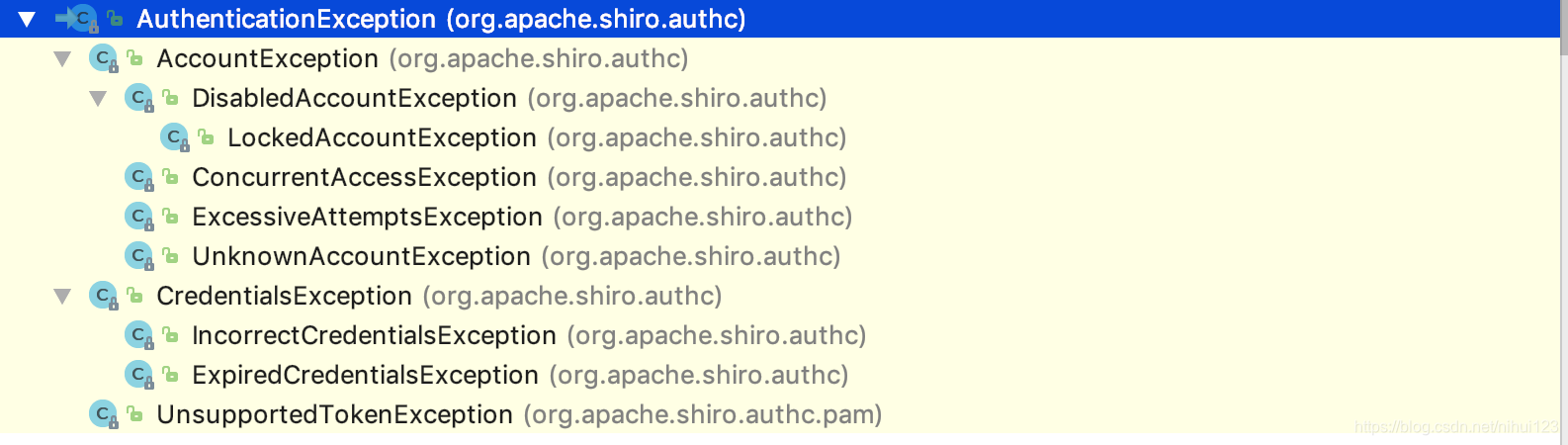
具体使用实例
@RequestMapping(value = "/login",method = RequestMethod.POST)
public @ResponseBody String login(@RequestBody Admin admin, HttpSession httpSession, HttpServletRequest request){String flag = "false";String username = admin.getUsername();String password = admin.getPassword();if (StringUtils.isEmpty(username)||StringUtils.isEmpty(password)){flag = "用户或者密码为空";return JSON.toJSONString(flag);}
// CustomerAuthenticationToken token = new CustomerAuthenticationToken(username,password,false);UsernamePasswordToken token = new UsernamePasswordToken(username,password);
// token.setLoginForm("1");System.out.println(token.getPassword());Subject currentUser = SecurityUtils.getSubject();System.out.println();try {logger.info("对用户["+username+"]进行登陆验证.验证开始");currentUser.login(token);flag = "success";logger.info("对用户["+username+"]进行登陆验证.验证通过");}catch (UnknownAccountException uae){logger.info("对用户["+username+"]进行登陆验证.验证未通过,未知账户");flag = "未知账户";}catch (IncorrectCredentialsException ice){ice.printStackTrace();logger.info("对用户["+username+"]进行登陆验证.验证未通过,错误的凭证");flag = "密码不正确";}catch (LockedAccountException lae){logger.info("对用户["+username+"]进行登陆验证.验证未通过,账户已锁定");flag = "账户已锁定";}catch (ExcessiveAttemptsException eae){logger.info("对用户["+username+"]进行登陆验证.验证未通过,错误次数过多");flag = "用户名或密码错误次数过多";}catch (AuthenticationException ae){logger.info("对用户["+username+"]进行登陆验证.验证未通过,堆栈轨迹如下");ae.printStackTrace();flag = "用户名或密码不正确";}//验证是否成功if (currentUser.isAuthenticated()){Session session = SecurityUtils.getSubject().getSession();session.setAttribute("loginType","1");session.setTimeout(LOGIN_TIME_OUT);String ip = IpUtil.getIpAddr(request);//记录登陆日志//logService.insertLoginLog(username,ip,request.getContextPath());return JSON.toJSONString(flag);}else {token.clear();return JSON.toJSONString(flag);}
}
注意

通过上图主要流程如下(按照图中所标注的步骤)
主要流程
从上面内容可以知道,其实Subject就是应用于SecurityManager之间的代理,在org.apache.shiro.subject.support.DelegatingSubject 类中有Subject代理的具体实现内容。如下
public void login(AuthenticationToken token) throws AuthenticationException {//类似于清理缓存操作clearRunAsIdentitiesInternal();Subject subject = securityManager.login(this, token);//身份获取PrincipalCollection principals;String host = null;//判断是否实现的是默认的代理if (subject instanceof DelegatingSubject) {DelegatingSubject delegating = (DelegatingSubject) subject;//we have to do this in case there are assumed identities - we don't want to lose the 'real' principals:principals = delegating.principals;host = delegating.host;} else {//如果不是则获取到对应的自定义的用户身份认证principals = subject.getPrincipals();}if (principals == null || principals.isEmpty()) {String msg = "Principals returned from securityManager.login( token ) returned a null or " +"empty value. This value must be non null and populated with one or more elements.";throw new IllegalStateException(msg);}this.principals = principals;this.authenticated = true;if (token instanceof HostAuthenticationToken) {host = ((HostAuthenticationToken) token).getHost();}if (host != null) {this.host = host;}Session session = subject.getSession(false);if (session != null) {this.session = decorate(session);} else {this.session = null;}}
上面代码到进入之后先完成了一个类似于清理的操作。然后回调了SecurityManager接口的login方法。这个方法的实际实现在org.apache.shiro.mgt.DefaultSecurityManager类中,具体内容如下
public Subject login(Subject subject, AuthenticationToken token) throws AuthenticationException {//认证信息AuthenticationInfo info;try {//获取到认证信息info = authenticate(token);} catch (AuthenticationException ae) {try {onFailedLogin(token, ae, subject);} catch (Exception e) {if (log.isInfoEnabled()) {log.info("onFailedLogin method threw an " +"exception. Logging and propagating original AuthenticationException.", e);}}throw ae; //propagate}Subject loggedIn = createSubject(token, info, subject);onSuccessfulLogin(token, info, loggedIn);return loggedIn;}
上面代码最为关键的地方就是,下面这个方法
Subject loggedIn = createSubject(token, info, subject);
这里先来看一下createSubject()方法的实现
protected Subject createSubject(AuthenticationToken token, AuthenticationInfo info, Subject existing) {SubjectContext context = createSubjectContext();context.setAuthenticated(true);context.setAuthenticationToken(token);context.setAuthenticationInfo(info);if (existing != null) {context.setSubject(existing);}return createSubject(context);}
最终经过一层一层的回调,实现了下面这个方法从而产生了一个Subject对象。然后继续通过SecurityManager进行管理操作。
//since 1.2public DelegatingSubject(PrincipalCollection principals, boolean authenticated, String host,Session session, boolean sessionCreationEnabled, SecurityManager securityManager) {if (securityManager == null) {throw new IllegalArgumentException("SecurityManager argument cannot be null.");}this.securityManager = securityManager;this.principals = principals;this.authenticated = authenticated;this.host = host;if (session != null) {this.session = decorate(session);}this.sessionCreationEnabled = sessionCreationEnabled;}
也就是说,最终返回的还是一个Subject对象,那么接下来看一下onSuccessfulLogin(token, info, loggedIn);
org.apache.shiro.mgt.AbstractRememberMeManager类中有如下一个方法。
protected void onSuccessfulLogin(AuthenticationToken token, AuthenticationInfo info, Subject subject) {rememberMeSuccessfulLogin(token, info, subject);}
在上面方法中调用了
protected void rememberMeSuccessfulLogin(AuthenticationToken token, AuthenticationInfo info, Subject subject) {RememberMeManager rmm = getRememberMeManager();if (rmm != null) {try {rmm.onSuccessfulLogin(subject, token, info);} catch (Exception e) {if (log.isWarnEnabled()) {String msg = "Delegate RememberMeManager instance of type [" + rmm.getClass().getName() +"] threw an exception during onSuccessfulLogin. RememberMe services will not be " +"performed for account [" + info + "].";log.warn(msg, e);}}} else {if (log.isTraceEnabled()) {log.trace("This " + getClass().getName() + " instance does not have a " +"[" + RememberMeManager.class.getName() + "] instance configured. RememberMe services " +"will not be performed for account [" + info + "].");}}}
/*** Abstract implementation of the {@code RememberMeManager} interface that handles* {@link #setSerializer(org.apache.shiro.io.Serializer) serialization} and* {@link #setCipherService encryption} of the remembered user identity.* <p/>* The remembered identity storage location and details are left to subclasses.* <h2>Default encryption key</h2>* This implementation uses an {@link AesCipherService AesCipherService} for strong encryption by default. It also* uses a default generated symmetric key to both encrypt and decrypt data. As AES is a symmetric cipher, the same* {@code key} is used to both encrypt and decrypt data, BUT NOTE:* <p/>* Because Shiro is an open-source project, if anyone knew that you were using Shiro's default* {@code key}, they could download/view the source, and with enough effort, reconstruct the {@code key}* and decode encrypted data at will.* <p/>* Of course, this key is only really used to encrypt the remembered {@code PrincipalCollection} which is typically* a user id or username. So if you do not consider that sensitive information, and you think the default key still* makes things 'sufficiently difficult', then you can ignore this issue.* <p/>* However, if you do feel this constitutes sensitive information, it is recommended that you provide your own* {@code key} via the {@link #setCipherKey setCipherKey} method to a key known only to your application,* guaranteeing that no third party can decrypt your data. You can generate your own key by calling the* {@code CipherService}'s {@link org.apache.shiro.crypto.AesCipherService#generateNewKey() generateNewKey} method* and using that result as the {@link #setCipherKey cipherKey} configuration attribute.** @since 0.9*/
注意
因为shiro是一个开源项目,如果有人知道您使用的是shiro的默认值{@code key},他们可以下载/查看源代码,并通过足够的努力重新构建{@code key}随意解码加密数据。当然,这个密钥实际上只用于加密记住的{@code principalCollection},它通常是用户ID或用户名。所以如果你不考虑这些敏感信息,你认为默认的密钥,那么你可以忽略这个问题。但是,如果您认为这是敏感信息,建议您提供自己的{@code key}通过{@link setcipherkey setcipherkey}方法指向一个只有应用程序知道的密钥,保证没有第三方可以解密您的数据。您可以通过调用{@code cipherservice}的{@link org.apache.shiro.crypto.aescipherservice{generatenewkey()generatenewkey}方法并将该结果用作{@link setcipherkey cipherkey}配置属性。
由于Shiro是开源的,所以为了安全起见,在使用的时候可以加入自己默认一些加密算法。所以说有时间还是要简单的学习一下Shiro源码有关的知识。了解其中提到的AES加密算法。或者是在使用的时候可以先对用户名密码进行加密操作。
版权声明:本站所有资料均为网友推荐收集整理而来,仅供学习和研究交流使用。

工作时间:8:00-18:00
客服电话
电子邮件
admin@qq.com
扫码二维码
获取最新动态
