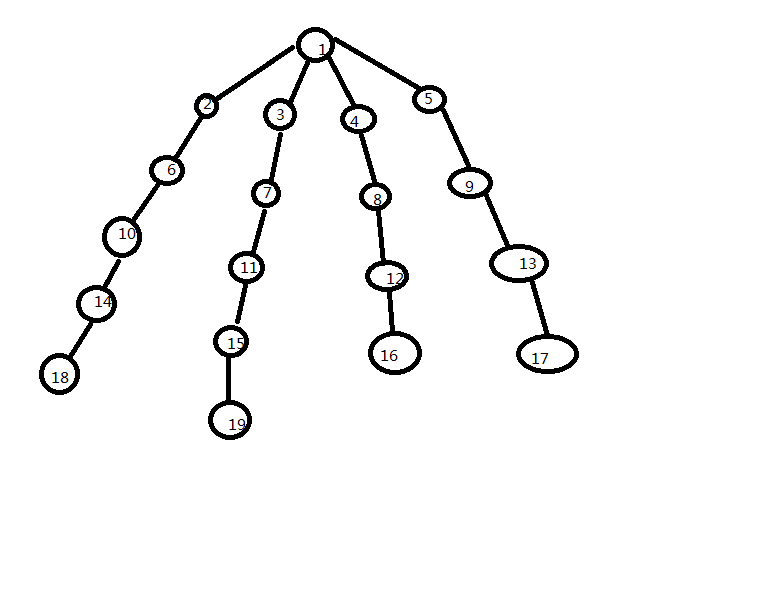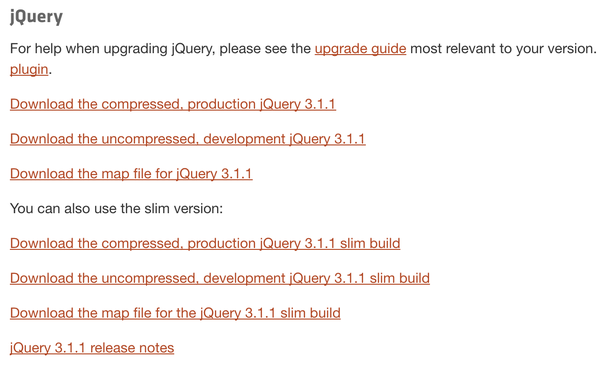这里均用的是小程序原生api
废话不多说直接上栗子:
<view class="addImv"><!--这个是已经选好的图片--><view wx:for="{{banner}}" wx:key="key" class="upFile" bindtap="showImageBanner" style="border-radius: 5px" data-id="{{index}}"><image class="itemImv" src="{{item}}"></image><image class="closeImv" src="../../resources/images/delect.png" mode="scaleToFill" catchtap="deleteImvBanner" data-id="{{index}}"></image></view><!--这个是选择图片--><view class="chooseView" bindtap="chooseBanner" style="border-radius: 5px" wx:if="{{chooseViewShowBanner}}"><image class="chooseImv" src="../../resources/images/add.png"></image></view></view>/*选择图片View*/.addImv {background-color: white;/* border: 1px dashed gray; */display: flex;flex-wrap: wrap;align-items: center;margin-top: 5rpx;
}.upImv {background-color: white;width: 100%;margin-top: 5rpx;
}.upImv_text {font-size: 30rpx;margin-left: 20rpx;padding-top: 20rpx;
}/*添加图片*/.addImv .chooseView {width: 180rpx;height: 180rpx;margin: 20rpx 20rpx;background-color: #f2f6f9;border: 1px dashed lightgray;text-align: center;line-height: 180rpx;/* padding: 0rpx 7rpx; */border-radius: 5px;margin-left: 40rpx;
}.addImv .chooseImv {width: 50rpx;height: 50rpx;
}/*已选择的图片*/.addImv .upFile {width: 180rpx;height: 180rpx;position: relative;padding: 0rpx 7rpx;margin-left: 40rpx;border: 1px solid #c0ccda;
}.addImv .upFile .itemImv {width: 180rpx;height: 180rpx;padding: 0rpx 7rpx;
}.addImv .upFile .closeImv {position: absolute;right: 0rpx;top: 0rpx;width: 50rpx;height: 50rpx;
}Page({/*** 页面的初始数据*/data: {banner: [], //轮播图片},/** 选择图片Banner */chooseBanner: function() {var that = this;if (this.data.banner.length < 2) {wx.chooseImage({count: 2, //最多选择2张图片- that.data.banner.length,sizeType: ['original', 'compressed'], // 可以指定是原图还是压缩图,默认二者都有sourceType: ['album', 'camera'], // 可以指定来源是相册还是相机,默认二者都有success: function(res) {// 返回选定照片的本地文件路径列表,tempFilePath可以作为img标签的src属性显示图片console.log(res.tempFilePaths);if (res.tempFilePaths.count == 0) {return;}//上传图片var imgArrNow = that.data.banner;imgArrNow = imgArrNow.concat(res.tempFilePaths);that.setData({banner: imgArrNow})that.chooseViewShowBanner();}})} else {wx.showToast({title: '限制选择6个文件',icon: 'loading',duration: 1000})}},/** 删除图片Banner */deleteImvBanner: function(e) {var banner = this.data.banner;var itemIndex = e.currentTarget.dataset.id;banner.splice(itemIndex, 1);this.setData({banner: banner})//判断是否隐藏选择图片this.chooseViewShowBanner();},/** 是否隐藏图片选择Banner*/chooseViewShowBanner: function() {if (this.data.banner.length >= 2) {this.setData({chooseViewShowBanner: false})} else {this.setData({chooseViewShowBanner: true})}},/** 查看大图Banner */showImageBanner: function(e) {var banner = this.data.banner;var itemIndex = e.currentTarget.dataset.id;console.log("itemIndex:" + JSON.stringify(e))wx.previewImage({current: banner[itemIndex], // 当前显示图片的http链接urls: banner // 需要预览的图片http链接列表})},
})

![[Wayland] (二) 代码结构 [FW]](https://images2015.cnblogs.com/blog/753004/201607/753004-20160720100837341-320217114.png)





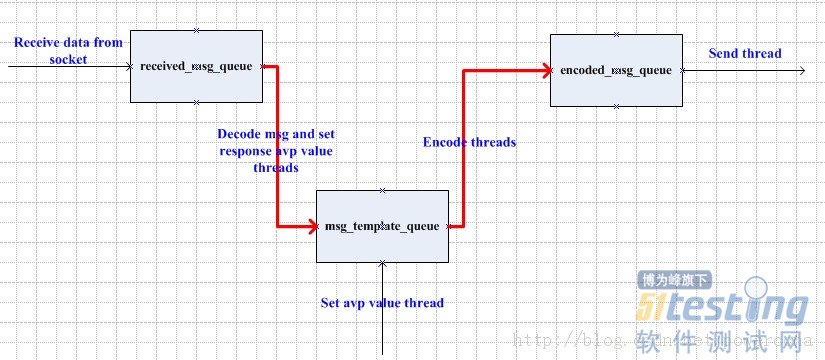
![centsos7修改主机名 [root@st152 ~]# cat /etc/hostname](http://static.blog.csdn.net/images/save_snippets.png)