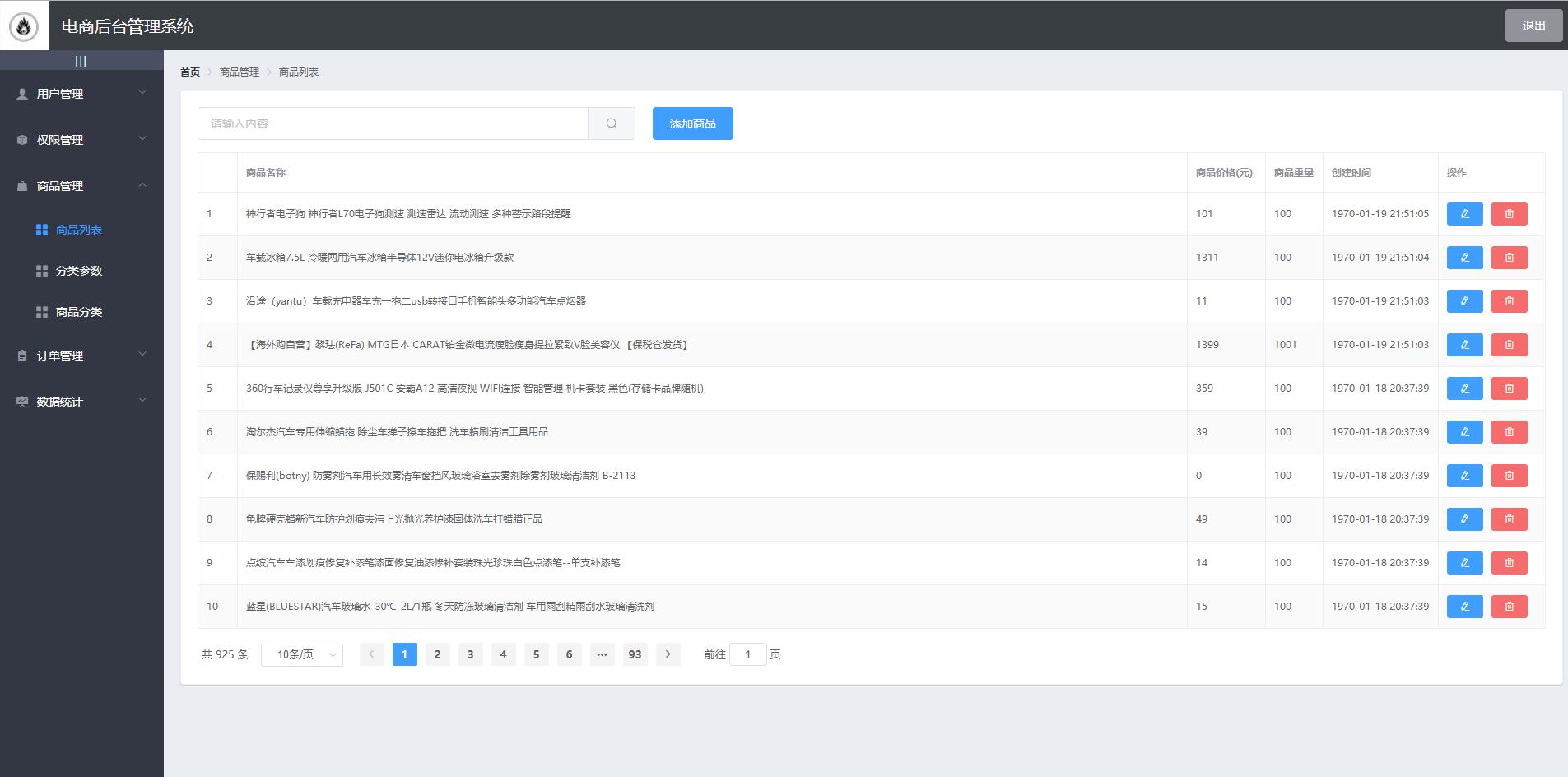
基于vue的项目。
用于维护电商平台的商品信息
vue.js从入门到项目实战,包括商品的类型、参数、图片、详情等信息。通过商品管理模块可以实现商品的添加、修改、展示和删除等功能
const { data: res } = await this.$http.get('goods', { params: this.queryInfo })
if (res.meta.status !== 200) {return this.$message.error('初始化商品列表失败!')
}
// 为商品列表赋值
this.goodsList = res.data.goods
// 为总数量赋值
this.total = res.data.total
前端vue项目,
添加商品基本布局
分布条组件用法
<el-steps :active="activeName-0" finish-status="success" align-center><el-step title="基本信息"></el-step><el-step title="商品参数"></el-step><el-step title="商品属性"></el-step><el-step title="商品图片"></el-step><el-step title="商品内容"></el-step><el-step title="完成"></el-step>
</el-steps>
<el-tabs tab-position="left" v-model="activeName" :before-leave="beforeTabLeave"><el-tab-pane label="基本信息" name="0"><!-- 基本信息面板 --></el-tab-pane><el-tab-pane label="商品参数" name="1"><!-- 商品参数面板 --></el-tab-pane><el-tab-pane label="商品属性" name="2"><!-- 商品静态属性面板 --></el-tab-pane><el-tab-pane label="商品图片" name="3"><!-- 图片上传面板 --></el-tab-pane><el-tab-pane label="商品内容" name="4"><!-- 商品描述面板 --></el-tab-pane></el-tabs>
商品基本信息表单布局
表单数据绑定
表单验证
addFormRules: {goods_name: [{ required: true, message: '请填写商品名称', trigger: 'blur' }],goods_price: [{ required: true, message: '请填写商品价格', trigger: 'blur' }],goods_weight: [{ required: true, message: '请填写商品重量', trigger: 'blur' }],goods_number: [{ required: true, message: '请填写商品数量', trigger: 'blur' }],goods_cat: [{ required: true, message: '请选择商品分类', trigger: 'blur' }]
}
<el-cascader expand-trigger="hover" :options="cateList" :props="cascaderConfig" v-model="addForm.goods_cat" @change="handleCascaderChange"></el-cascader>
const { data: res } = await this.$http.get('categories')
if (res.meta.status !== 200) {return this.$message.error('初始化商品分类失败!')
}
this.cateList = res.data
const { data: res } = await this.$http.get(`categories/${this.cateId}/attributes`, {params: { sel: 'many' }
})
if (res.meta.status !== 200) return this.$message.error('获取动态参数列表失败!')
// 把动态参数中的每一项数据中的 attr_vals,都从字符串分割为数组
res.data.forEach(item => {item.attr_vals = item.attr_vals.length === 0 ? [] : item.attr_vals.split(' ')
})
this.manyData = res.data
const { data: res } = await this.$http.get(`categories/${this.cateId}/attributes`, {params: { sel: 'only' }
})
if (res.meta.status !== 200) {return this.$message.error('获取动态参数列表失败!')
}
this.onlyData = res.data
<el-uploadaction="http://47.96.21.88:8888/api/private/v1/upload" :headers="uploadHeaders" :on-preview="handlePreview":on-remove="handleRemove":on-success="handleSuccess"list-type="picture"><el-button size="small" type="primary">点击上传</el-button>
</el-upload>
// 预览图片时候,触发的方法
handlePreview(result) {this.previewImgSrc = result.response.data.urlthis.previewVisible = true
}
// 当移除图片,会触发这个方法
handleRemove(result) {// 根据 result.response.data.temp_path 从 addForm.pics 数组中,找到要删除那个对象的索引值const index = this.addForm.pics.findIndex(item => item.pic === result.response.data.tmp_path)// 根据索引删除对应的图片信息对象this.addForm.pics.splice(index, 1)
}
// 图片上传成功
handleSuccess(result) {if (result.meta.status === 200) {// 把上传成功后,图片的临时路径,保存到 addForm.pics 数组中,作为对象来保存this.addForm.pics.push({pic: result.data.tmp_path})}
}
富文本编辑器基本使用
// 安装vue-quill-editornpm install vue-quill-editor -S
import VueQuillEditor from 'vue-quill-editor‘Vue.use(VueQuillEditor)
<quill-editor v-model="addForm.goods_introduce"></quill-editor>
// 先处理好商品相关的数据格式,然后再提交
const newForm = _.cloneDeep(this.addForm)
newForm.goods_cat = newForm.goods_cat.join(',')
// 到此位置,商品相关数据已经准备好,可以提交了
const { data: res } = await this.$http.post('goods', newForm)
if (res.meta.status !== 201) return this.$message.error(res.meta.msg)
this.$message.success('添加商品成功!')
// 跳转到商品列表页
this.$router.push('/goods/list')
<el-dialog title="修改商品" :visible.sync="setGoodsDialogVisible" width="50%"><el-form :model="editForm" :rules="rules" ref="editFormRef" label-width="100px"><el-form-item label="商品名称" prop="goods_name"><el-input v-model="editForm.goods_name"></el-input></el-form-item><el-form-item label="商品价格" prop="goods_price"><el-input v-model="editForm.goods_price"></el-input></el-form-item><el-form-item label="商品数量" prop="goods_number"><el-input v-model="editForm.goods_number"></el-input></el-form-item><el-form-item label="商品重量" prop="goods_weight"><el-input v-model="editForm.goods_weight"></el-input></el-form-item></el-form><span slot="footer" class="dialog-footer"><el-button @click="setGoodsDialogVisible = false">取 消</el-button><el-button type="primary" @click="editGoodsMessage">确 定</el-button></span>
</el-dialog>
// 修改商品对话框的显示与隐藏
setGoodsDialogVisible: false,
// 编辑商品要提交的表单数据
editForm: {goods_id: 0,goods_cat: [],goods_name: '',goods_price: 0,goods_number: 0,goods_weight: 0
},
// 编辑商品的表单验证规则
rules: {goods_name: [{required: true, message: '请输入商品名称', trigger: 'blur'}],goods_price: [{required: true, message: '请输入商品价格', trigger: 'blur'}],goods_weight: [{required: true, message: '请输入商品重量', trigger: 'blur'}],goods_number: [{required: true, message: '请输入商品数量', trigger: 'blur'}]
}
// 编辑商品
async editGoodsInfo(id) {this.setGoodsDialogVisible = trueconst {data: res} = await this.$http.get(`goods/${id}`)if (res.meta.status !== 200) {return this.$message.error('查询失败!')} else {this.editForm.goods_name = res.data.goods_namethis.editForm.goods_price = res.data.goods_pricethis.editForm.goods_number = res.data.goods_numberthis.editForm.goods_weight = res.data.goods_weightthis.editForm.goods_cat = res.data.goods_catthis.editForm.goods_id = res.data.goods_id}
},
// 确认提交编辑商品
editGoodsMessage() {this.$refs.editFormRef.validate(async valid => {if (!valid) {return this.$message.error('请填写必要的表单项!')}const { data: res } = await this.$http.put(`goods/${this.editForm.goods_id}`,this.editForm)if (res.meta.status !== 200) {return this.$message.error('编辑商品信息失败!')} else {this.$message.success('编辑商品信息成功!')this.getGoodsList()this.setGoodsDialogVisible = false}})this.setGoodsDialogVisible = false
}
async removeById(id) {const confirmResult = await this.$confirm('此操作将永久删除该商品, 是否继续?','提示',{confirmButtonText: '确定',cancelButtonText: '取消',type: 'warning'}).catch(err => err)if (confirmResult !== 'confirm') {return this.$message.info('已经取消删除!')}const {data: res} = await this.$http.delete(`goods/${id}`)if (res.meta.status !== 200) {return this.$message.error('删除失败!')}this.$message.success('删除成功!')this.getGoodsList()
},
版权声明:本站所有资料均为网友推荐收集整理而来,仅供学习和研究交流使用。

工作时间:8:00-18:00
客服电话
电子邮件
admin@qq.com
扫码二维码
获取最新动态
