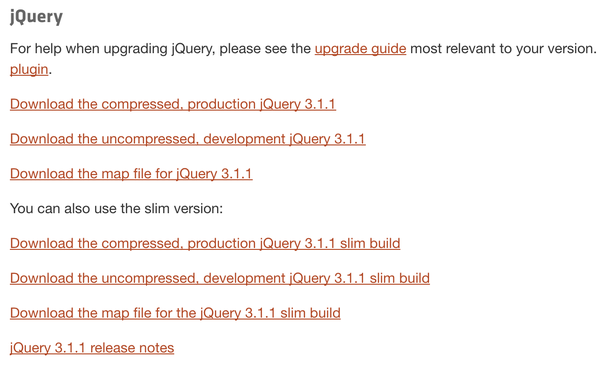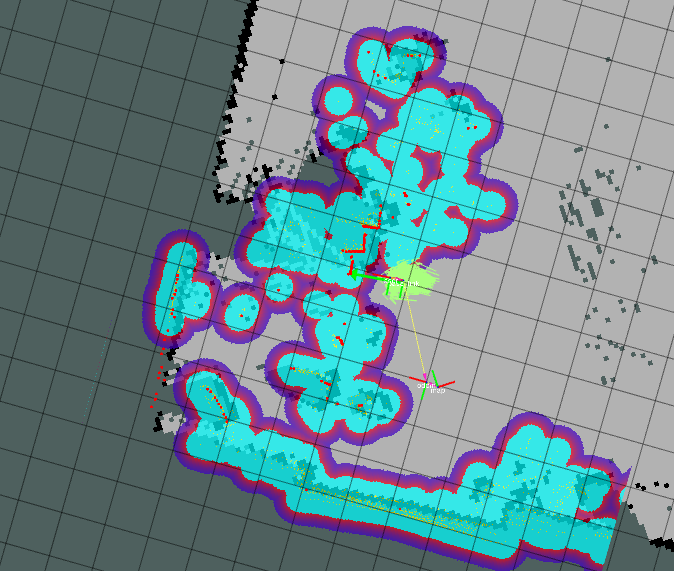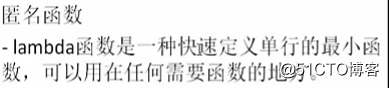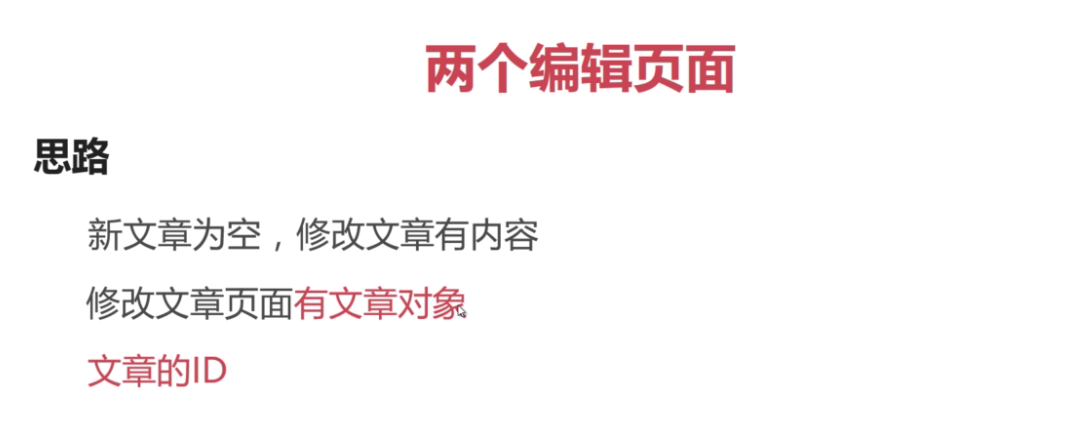[PropertyNames]字段的值:
 EnableAllPreview:S:0:5:EnablePreviewResumeAttachment:S:5:4:EnablePreviewBaseInfo:S:9:4:EnablePreviewDetailInfo:S:13:4:EnablePreviewJobExp:S:17:5:EnablePreviewEduExp:S:22:5:EnablePreviewUserSkill:S:27:5:EnablePreviewUserLanguage:S:32:5:EnablePreviewCertificate:S:37:5:EnablePreviewAdvUser:S:42:5:EnablePreviewTrainingExperience:S:47:5:EnablePreviewProjectExperience:S:52:5:
EnableAllPreview:S:0:5:EnablePreviewResumeAttachment:S:5:4:EnablePreviewBaseInfo:S:9:4:EnablePreviewDetailInfo:S:13:4:EnablePreviewJobExp:S:17:5:EnablePreviewEduExp:S:22:5:EnablePreviewUserSkill:S:27:5:EnablePreviewUserLanguage:S:32:5:EnablePreviewCertificate:S:37:5:EnablePreviewAdvUser:S:42:5:EnablePreviewTrainingExperience:S:47:5:EnablePreviewProjectExperience:S:52:5: FalseTrueTrueTrueFalseFalseFalseFalseFalseFalseFalseFalse
FalseTrueTrueTrueFalseFalseFalseFalseFalseFalseFalseFalse"S"表示这个对象是一个字符串
"0"表示这个对象在字符串中开始的索引
"5"表示这个对象的长度
根据这些信息,程序或都SQL代码都可以提取出所需要的对象,例如:
EnableAllPreview:S:0:5: 表示EnableAllPreview表示这个对象保存在[PropertyValues]中是一个字符串的形式,并且它的开始位置是从0开始,长度为5个字符,根据这样的条件可以得到对象的值是False
CommunityServer内部已经封装好了一些方法用于方便使用这样的持久化机制.
1.为想使用这种持久化机制的表添加两个字段:
 ALTER TABLE Job_ResumeState ADD PropertyNames ntext NULL
ALTER TABLE Job_ResumeState ADD PropertyNames ntext NULL ALTER TABLE Job_ResumeState ADD PropertyValues ntext NULL
ALTER TABLE Job_ResumeState ADD PropertyValues ntext NULL2.表对应的对象继承于ExtendedAttributes对象,对象中封装了一些方法,让你可以非常方便的添加扩展属性.
 [Serializable]
[Serializable] public class ExtendedAttributes
public class ExtendedAttributes

 {
{
 public ExtendedAttributes()
public ExtendedAttributes()  { }
{ }
 NameValueCollection extendedAttributes = new NameValueCollection();
NameValueCollection extendedAttributes = new NameValueCollection();

 /**//// <summary>
/**//// <summary> /// 获取扩展属性
/// 获取扩展属性 /// </summary>
/// </summary> public string GetExtendedAttribute(string name)
public string GetExtendedAttribute(string name)

 {
{ string returnValue = extendedAttributes[name];
string returnValue = extendedAttributes[name];
 if (returnValue == null)
if (returnValue == null) return string.Empty;
return string.Empty; else
else return returnValue;
return returnValue; }
}

 /**//// <summary>
/**//// <summary> /// 设置扩展属性
/// 设置扩展属性 /// </summary>
/// </summary> public void SetExtendedAttribute(string name, string value)
public void SetExtendedAttribute(string name, string value)

 {
{ if ((value == null) || (value == string.Empty))
if ((value == null) || (value == string.Empty)) extendedAttributes.Remove(name);
extendedAttributes.Remove(name); else
else extendedAttributes[name] = value;
extendedAttributes[name] = value; }
}

 /**//// <summary>
/**//// <summary> /// 扩展属性的数量
/// 扩展属性的数量 /// </summary>
/// </summary> public int ExtendedAttributesCount
public int ExtendedAttributesCount

 {
{
 get
get  { return extendedAttributes.Count; }
{ return extendedAttributes.Count; } }
}

 /**//// <summary>
/**//// <summary> /// 获取Bool型的扩展属性
/// 获取Bool型的扩展属性 /// </summary>
/// </summary> public bool GetBool(string name, bool defaultValue)
public bool GetBool(string name, bool defaultValue)

 {
{ string b = GetExtendedAttribute(name);
string b = GetExtendedAttribute(name); if (b == null || b.Trim().Length == 0)
if (b == null || b.Trim().Length == 0) return defaultValue;
return defaultValue; try
try

 {
{ return bool.Parse(b);
return bool.Parse(b); }
}
 catch
catch  { }
{ } return defaultValue;
return defaultValue; }
}

 /**//// <summary>
/**//// <summary> /// 获取整型扩展属性
/// 获取整型扩展属性 /// </summary>
/// </summary> public int GetInt(string name, int defaultValue)
public int GetInt(string name, int defaultValue)

 {
{ string i = GetExtendedAttribute(name);
string i = GetExtendedAttribute(name); if (i == null || i.Trim().Length == 0)
if (i == null || i.Trim().Length == 0) return defaultValue;
return defaultValue;
 return Int32.Parse(i);
return Int32.Parse(i); }
}

 /**//// <summary>
/**//// <summary> /// 获取日期型扩展属性
/// 获取日期型扩展属性 /// </summary>
/// </summary> public DateTime GetDateTime(string name, DateTime defaultValue)
public DateTime GetDateTime(string name, DateTime defaultValue)

 {
{ string d = GetExtendedAttribute(name);
string d = GetExtendedAttribute(name); if (d == null || d.Trim().Length == 0)
if (d == null || d.Trim().Length == 0) return defaultValue;
return defaultValue;
 return DateTime.Parse(d);
return DateTime.Parse(d); }
}

 /**//// <summary>
/**//// <summary> /// 获取字符型扩展属性
/// 获取字符型扩展属性 /// </summary>
/// </summary> public string GetString(string name, string defaultValue)
public string GetString(string name, string defaultValue)

 {
{ string v = GetExtendedAttribute(name);
string v = GetExtendedAttribute(name); return (String.IsNullOrEmpty(v)) ? defaultValue : v;
return (String.IsNullOrEmpty(v)) ? defaultValue : v; }
}

 Serialization#region Serialization
Serialization#region Serialization

 /**//// <summary>
/**//// <summary> /// 获取扩属性的序列化数据
/// 获取扩属性的序列化数据 /// </summary>
/// </summary> /// <returns></returns>
/// <returns></returns> public SerializerData GetSerializerData()
public SerializerData GetSerializerData()

 {
{ SerializerData data = new SerializerData();
SerializerData data = new SerializerData(); //data.Bytes = Serializer.ConvertToBytes(this.extendedAttributes);
//data.Bytes = Serializer.ConvertToBytes(this.extendedAttributes);
 string keys = null;
string keys = null; string values = null;
string values = null;
 Serializer.ConvertFromNameValueCollection(this.extendedAttributes, ref keys, ref values);
Serializer.ConvertFromNameValueCollection(this.extendedAttributes, ref keys, ref values); data.Keys = keys;
data.Keys = keys; data.Values = values;
data.Values = values;
 return data;
return data; }
}

 /**//// <summary>
/**//// <summary> /// 设置扩属性的序列化数据
/// 设置扩属性的序列化数据 /// </summary>
/// </summary> public void SetSerializerData(SerializerData data)
public void SetSerializerData(SerializerData data)

 {
{ // if(data.Bytes != null)
// if(data.Bytes != null) // {
// { // try
// try // {
// { // extendedAttributes = Serializer.ConvertToObject(data.Bytes) as NameValueCollection;
// extendedAttributes = Serializer.ConvertToObject(data.Bytes) as NameValueCollection; // }
// } // catch{}
// catch{} // }
// }
 if (this.extendedAttributes == null || this.extendedAttributes.Count == 0)
if (this.extendedAttributes == null || this.extendedAttributes.Count == 0)

 {
{ this.extendedAttributes = Serializer.ConvertToNameValueCollection(data.Keys, data.Values);
this.extendedAttributes = Serializer.ConvertToNameValueCollection(data.Keys, data.Values); }
}
 if (this.extendedAttributes == null)
if (this.extendedAttributes == null) extendedAttributes = new NameValueCollection();
extendedAttributes = new NameValueCollection(); }
} #endregion
#endregion
 }
}其中的public SerializerData GetSerializerData()和public void SetSerializerData(SerializerData data)用于获取和添加序列化数据时使用,在下面的例子中会有更详细的讨论,而其它方法都是为了方便从序列化中获取或者设置对象的助手方法.
看一下继承于此扩展属性类的类:
 [Serializable]
[Serializable] public class ResumeState : ExtendedAttributes
public class ResumeState : ExtendedAttributes

 {
{ private Guid resumeid;
private Guid resumeid; public Guid Resumeid
public Guid Resumeid

 {
{
 get
get  { return resumeid; }
{ return resumeid; }
 set
set  { resumeid = value; }
{ resumeid = value; } }
} public bool EnableAllPreview
public bool EnableAllPreview

 {
{
 get
get  { return GetBool("EnableAllPreview", false); }
{ return GetBool("EnableAllPreview", false); }
 set
set  { SetExtendedAttribute("EnableAllPreview", value.ToString()); }
{ SetExtendedAttribute("EnableAllPreview", value.ToString()); } }
} public bool EnablePreviewBaseInfo
public bool EnablePreviewBaseInfo

 {
{
 get
get  { return GetBool("EnablePreviewBaseInfo", false); }
{ return GetBool("EnablePreviewBaseInfo", false); }
 set
set  { SetExtendedAttribute("EnablePreviewBaseInfo", value.ToString()); }
{ SetExtendedAttribute("EnablePreviewBaseInfo", value.ToString()); } }
}
 }
}3.扩展属性是如何加载到对象的,这里看一段代码从数据库返回的IDataReader填充对象的操作:
 public static ResumeState PopulateResumeStateFromIDataReader(IDataReader dr)
public static ResumeState PopulateResumeStateFromIDataReader(IDataReader dr)

 {
{ ResumeState state = new ResumeState();
ResumeState state = new ResumeState(); SerializerData data = new SerializerData();
SerializerData data = new SerializerData(); 
 state.Resumeid = (Guid)dr["Resumeid"];
state.Resumeid = (Guid)dr["Resumeid"]; state.ViewType = (ViewType)dr["ViewType"];
state.ViewType = (ViewType)dr["ViewType"];
 data.Keys = ProviderHelper.GetString(dr, "PropertyNames", null);
data.Keys = ProviderHelper.GetString(dr, "PropertyNames", null); data.Values = ProviderHelper.GetString(dr, "PropertyValues", null);
data.Values = ProviderHelper.GetString(dr, "PropertyValues", null);
 state.SetSerializerData(data);
state.SetSerializerData(data);
 return state;
return state; }
}SerializerData data = new SerializerData(); 是用来保存对象名值对的自定义对象
 public class SerializerData
public class SerializerData

 {
{ public string Keys;
public string Keys; public string Values;
public string Values; }
}有了这个NameValueCollection后就可以根据键来得到其相应的值,例如:
get { return GetBool("EnableAllPreview", false); }就可以获取EnableAllPreview属性的值
4.扩展属性如何保存到数据库字段中?
 public override int InsertResumeState(ResumeState resumeState)
public override int InsertResumeState(ResumeState resumeState)

 {
{ Database db = DatabaseFactory.CreateDatabase();
Database db = DatabaseFactory.CreateDatabase();
 SerializerData data = resumeState.GetSerializerData();
SerializerData data = resumeState.GetSerializerData();
 string sqlCommand = "Job_ResumeState_Insert";
string sqlCommand = "Job_ResumeState_Insert"; DbCommand dbCommand = db.GetStoredProcCommand(sqlCommand);
DbCommand dbCommand = db.GetStoredProcCommand(sqlCommand); db.AddInParameter(dbCommand, "@Resumeid", DbType.Guid, resumeState.Resumeid);
db.AddInParameter(dbCommand, "@Resumeid", DbType.Guid, resumeState.Resumeid); db.AddInParameter(dbCommand, "@ViewType", DbType.Int32, resumeState.ViewType);
db.AddInParameter(dbCommand, "@ViewType", DbType.Int32, resumeState.ViewType); db.AddInParameter(dbCommand, "@PropertyNames", DbType.String, data.Keys);
db.AddInParameter(dbCommand, "@PropertyNames", DbType.String, data.Keys); db.AddInParameter(dbCommand, "@PropertyValues", DbType.String, data.Values);
db.AddInParameter(dbCommand, "@PropertyValues", DbType.String, data.Values); db.AddOutParameter(dbCommand, "@retvar", DbType.Int32, 4);
db.AddOutParameter(dbCommand, "@retvar", DbType.Int32, 4);
 try
try

 {
{ db.ExecuteNonQuery(dbCommand);
db.ExecuteNonQuery(dbCommand); return (int)db.GetParameterValue(dbCommand, "@retvar");
return (int)db.GetParameterValue(dbCommand, "@retvar"); }
} catch
catch

 {
{ return -1;
return -1; }
} }
}SerializerData data = resumeState.GetSerializerData();
因为ResumeState是继承于ExtendedAttributes属性的,所以可以直接使用GetSerializerData()方法序列化出一个含有扩展属性的序列化字符串,从而可以保存到数据库:
 db.AddInParameter(dbCommand, "@PropertyNames", DbType.String, data.Keys);
db.AddInParameter(dbCommand, "@PropertyNames", DbType.String, data.Keys); db.AddInParameter(dbCommand, "@PropertyValues", DbType.String, data.Values);
db.AddInParameter(dbCommand, "@PropertyValues", DbType.String, data.Values);最后贴上一个封装好的序列化和反序化方法:

 /**//// <summary>
/**//// <summary> /// Creates a NameValueCollection from two string. The first contains the key pattern and the second contains the values
/// Creates a NameValueCollection from two string. The first contains the key pattern and the second contains the values /// spaced according to the kys
/// spaced according to the kys /// </summary>
/// </summary> /// <param name="keys">Keys for the namevalue collection</param>
/// <param name="keys">Keys for the namevalue collection</param> /// <param name="values">Values for the namevalue collection</param>
/// <param name="values">Values for the namevalue collection</param> /// <returns>A NVC populated based on the keys and vaules</returns>
/// <returns>A NVC populated based on the keys and vaules</returns> /// <example>
/// <example> /// string keys = "key1:S:0:3:key2:S:3:2:";
/// string keys = "key1:S:0:3:key2:S:3:2:"; /// string values = "12345";
/// string values = "12345"; /// This would result in a NameValueCollection with two keys (Key1 and Key2) with the values 123 and 45
/// This would result in a NameValueCollection with two keys (Key1 and Key2) with the values 123 and 45 /// </example>
/// </example> public static NameValueCollection ConvertToNameValueCollection(string keys, string values)
public static NameValueCollection ConvertToNameValueCollection(string keys, string values)

 {
{ NameValueCollection nvc = new NameValueCollection();
NameValueCollection nvc = new NameValueCollection();
 if (keys != null && values != null && keys.Length > 0 && values.Length > 0)
if (keys != null && values != null && keys.Length > 0 && values.Length > 0)

 {
{
 char[] splitter = new char[1]
char[] splitter = new char[1]  { ':' };
{ ':' }; string[] keyNames = keys.Split(splitter);
string[] keyNames = keys.Split(splitter);
 for (int i = 0; i < (keyNames.Length / 4); i++)
for (int i = 0; i < (keyNames.Length / 4); i++)

 {
{ int start = int.Parse(keyNames[(i * 4) + 2], CultureInfo.InvariantCulture);
int start = int.Parse(keyNames[(i * 4) + 2], CultureInfo.InvariantCulture); int len = int.Parse(keyNames[(i * 4) + 3], CultureInfo.InvariantCulture);
int len = int.Parse(keyNames[(i * 4) + 3], CultureInfo.InvariantCulture); string key = keyNames[i * 4];
string key = keyNames[i * 4];
 //Future version will support more complex types
//Future version will support more complex types  if (((keyNames[(i * 4) + 1] == "S") && (start >= 0)) && (len > 0) && (values.Length >= (start + len)))
if (((keyNames[(i * 4) + 1] == "S") && (start >= 0)) && (len > 0) && (values.Length >= (start + len)))

 {
{ nvc[key] = values.Substring(start, len);
nvc[key] = values.Substring(start, len); }
} }
} }
}
 return nvc;
return nvc; }
}

 /**//// <summary>
/**//// <summary> /// Creates a the keys and values strings for the simple serialization based on a NameValueCollection
/// Creates a the keys and values strings for the simple serialization based on a NameValueCollection /// </summary>
/// </summary> /// <param name="nvc">NameValueCollection to convert</param>
/// <param name="nvc">NameValueCollection to convert</param> /// <param name="keys">the ref string will contain the keys based on the key format</param>
/// <param name="keys">the ref string will contain the keys based on the key format</param> /// <param name="values">the ref string will contain all the values of the namevaluecollection</param>
/// <param name="values">the ref string will contain all the values of the namevaluecollection</param> public static void ConvertFromNameValueCollection(NameValueCollection nvc, ref string keys, ref string values)
public static void ConvertFromNameValueCollection(NameValueCollection nvc, ref string keys, ref string values)

 {
{ if (nvc == null || nvc.Count == 0)
if (nvc == null || nvc.Count == 0) return;
return;
 StringBuilder sbKey = new StringBuilder();
StringBuilder sbKey = new StringBuilder(); StringBuilder sbValue = new StringBuilder();
StringBuilder sbValue = new StringBuilder();
 int index = 0;
int index = 0; foreach (string key in nvc.AllKeys)
foreach (string key in nvc.AllKeys)

 {
{ if (key.IndexOf(':') != -1)
if (key.IndexOf(':') != -1) throw new ArgumentException("ExtendedAttributes Key can not contain the character \":\"");
throw new ArgumentException("ExtendedAttributes Key can not contain the character \":\"");
 string v = nvc[key];
string v = nvc[key]; if (!String.IsNullOrEmpty(v))
if (!String.IsNullOrEmpty(v))

 {
{ sbKey.AppendFormat("{0}:S:{1}:{2}:", key, index, v.Length);
sbKey.AppendFormat("{0}:S:{1}:{2}:", key, index, v.Length); sbValue.Append(v);
sbValue.Append(v); index += v.Length;
index += v.Length; }
} }
} keys = sbKey.ToString();
keys = sbKey.ToString(); values = sbValue.ToString();
values = sbValue.ToString(); }
}