 這是江帥帥的第004篇原創
這是江帥帥的第004篇原創使用 Spring Boot 實現 Web 開發更加便捷了,因為直接依賴 spring-boot-starter-web 模塊即可支持 Web 開發,此模塊預定義了 Web 開發中常用的依賴包,還有內嵌的 Tomcat 作為默認 Web 容器。
目前,多數企業級應用開發中都支持前后端分離,但還有少數離不開視圖層技術,Spring Boot 提供了很多模板引擎來支持視圖層技術,比如 Thymeleaf、Freemarker、Velocity。
Thymeleaf 是官方推薦使用的新一代 Java 模板引擎,并支持 HTML 原型,模板表達式在脫離運行環境下不污染 HTML 結構,能讓前端直接通過瀏覽器查看基本樣式,也能讓后端使用真實數據查看展示效果。
創建一個 Spring Boot 工程,編輯 pom.xml 文件,添加 web 和 thymeleaf 依賴。另外,App 啟動類與之前一致。
<dependencies>
????
????<dependency>
????????<groupId>org.springframework.bootgroupId>
????????<artifactId>spring-boot-starter-webartifactId>
????dependency>
????
????<dependency>
????????<groupId>org.springframework.bootgroupId>
????????<artifactId>spring-boot-starter-thymeleafartifactId>
????dependency>
dependencies>
springboot讀取不到文件,在 src/main/resources/templates 目錄下,新建 nicebook.html 文件。
html>
<html?lang="en"?xmlns:th="http://www.thymeleaf.org">
????<head>
????????<meta?charset="UTF-8">
????????<title>良心好書title>
????head>
????<body>
????????<table?border="1">
????????????<tr>
????????????????<td>序號td>
????????????????<td>好書td>
????????????????<td>作者td>
????????????tr>
????????????<tr?th:each="book:${books}">
????????????????<td?th:text="${book.id}">td>
????????????????<td?th:text="${book.name}">td>
????????????????<td?th:text="${book.author}">td>
????????????tr>
????????table>
????body>
html>
如果想自定義 Thymeleaf 配置參數,可以在 application.properties 文件中進行配置,常見的配置選項如下:
#?模板文件存放位置
spring.thymeleaf.prefix=classpath:/templates/
#?是否開啟緩存,默認為?true,開發時可設置為?false
spring.thymeleaf.cache=true
#?檢查模板位置是否存在,默認為?true
spring.thymeleaf.check-template-location=true
#?檢查模板是否存在,默認為?true
spring.thymeleaf.check-template=true
#?模板文件后綴設置
spring.thymeleaf.suffix=.html
#?模板文件編碼設置
spring.thymeleaf.encoding=UTF-8
#?Content-Type?配置
spring.thymeleaf.servlet.content-type=text/html
public?class?Book?{
????private?Integer?id;
????private?String?name;
????private?String?author;
????//?getter?和?setter?方法
}
@Controller
public?class?BookController?{
????@GetMapping("/books")
????public?ModelAndView?books()?{
????????List?bookList?=?new?ArrayList<>()
????????Book?book1?=?new?Book();
????????book1.setId(1);
????????book1.setName("《碼農翻身:用故事給技術加點料》");
????????book1.setAuthor("劉欣");
????????Book?book2?=?new?Book();
????????book2.setId(2);
????????book2.setName("《漫畫算法:小灰的算法之旅(全彩)》");
????????book2.setAuthor("魏夢舒");
????????bookList.add(book1);
????????bookList.add(book2);
????????ModelAndView?mv?=?new?ModelAndView();
????????mv.addObject("bookList");
????????mv.setViewName("nicebook");return?mv;
????}
}瀏覽器中訪問:http://localhost:8080/books,即可看到如下頁面。
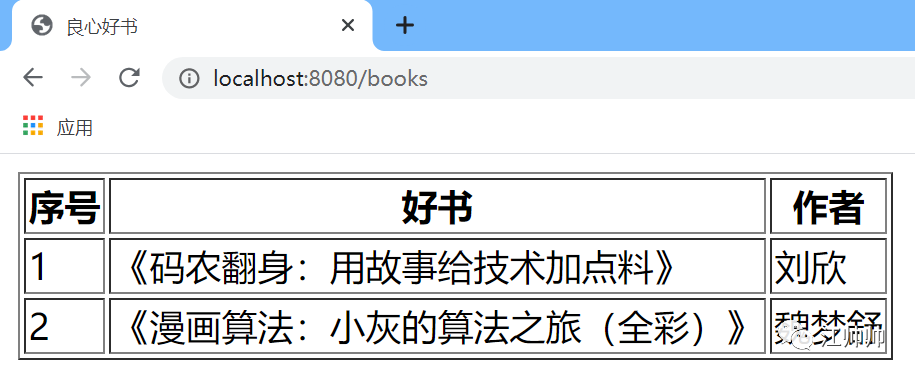
Spring Boot 通過 org.springframework.boot.autoconfigure.thymeleaf 包為 Thymeleaf ?提供了自動配置,涉及到的類如下:

unable to start servletwebserver,其中 ThymeleafAutoConfiguration 和 ThymeleafProperties 類是比較重要的,前者對集成所需要的 Bean 進行自動配置,后者主要讀取 application.properties 配置文件,可自定義 Thymeleaf 的屬性和默認配置。
ThymeleafProperties 類部分源碼如下:
@ConfigurationProperties(
????prefix?=?"spring.thymeleaf"
)
public?class?ThymeleafProperties?{
????private?static?final?Charset?DEFAULT_ENCODING;
????public?static?final?String?DEFAULT_PREFIX?=?"classpath:/templates/";
????public?static?final?String?DEFAULT_SUFFIX?=?".html";
????private?boolean?checkTemplate?=?true;
????private?boolean?checkTemplateLocation?=?true;
????private?String?prefix?=?"classpath:/templates/";
????private?String?suffix?=?".html";
????private?String?mode?=?"HTML";
????private?Charset?encoding;
????private?boolean?cache;
????private?Integer?templateResolverOrder;
????private?String[]?viewNames;
????private?String[]?excludedViewNames;
????private?boolean?enableSpringElCompiler;
????private?boolean?renderHiddenMarkersBeforeCheckboxes;
????private?boolean?enabled;
????private?final?ThymeleafProperties.Servlet?servlet;
????private?final?ThymeleafProperties.Reactive?reactive;
????...???
}
通過 @{…} 來處理常見 URL。
<a?th:href="@{http://www.naixuejiaoyu.com}">奈學教育a>
<a?th:href="@{/}">奈學教育a>
<a?th:href="@{books/java/one.png}">奈學教育a>
主要用來從模板中的 WebContext 獲取param、request、session 和 application 中的屬性。使用 ${x} 即可返回存儲在 Thymeleaf 上下文中的變量 x 或作為 request 作用域中的屬性。
${param.x}?能夠返回名為 x 的請求參數;
${session.x}?能夠返回名為 x 的 HttpSession 作用域中的屬性;
${application.x}?能夠返回名為 x 的 ServletContext 作用域中的屬性。
如果需要對一段文字中的某一處進行替換,可以使用 |…| 這種便捷方式,但不能包含其他常量、條件表達式,只能包含變量表達式 x即可返回存儲在Thymeleaf上下文中的變量x或作為request作用域中的屬性。¨G7G¨K25K如果需要對一段文字中的某一處進行替換,可以使用∣…∣這種便捷方式,但不能包含其他常量、條件表達式,只能包含變量表達式{…},有一定局限性。
<span?th:text="|hello,?${userName}|">span>
spring boot注解詳解?平時看到的算術運算符和邏輯運算符都可以使用。
可以使用 th:if 和 th:unless 屬性進行條件判斷,前者條件成立時顯示,后者不成立時才顯示。也可以使用 Switch 結構,默認選項使用 * 來表示。
<a?th:href="index.html"?th:if=${name?!=?null}>奈學教育a>
<div?th:switch="${books}">
????<p?th:case="'Java'">Java?從入門到逃難p>
????<p?th:case="'Python'">Python?從入門到逃難p>
div>
使用 th:each 即可實現循環。
<tr?th:each="book?:?${bookList}">
????<td?th:text="${book.id}">td>
????<td?th:text="${book.name}">td>
????<td?th:text="${book.author}">td>
tr>
通過 # 可以直接訪問 Thymeleaf 的內置對象。
#dates:日期
#calendars:日歷
#numbers:數值格式化
#strings:字符串格式化
#objects:對象
#maps:Map 操作工具
#aggregates:操作數組或集合的工具
#bools:布爾
#sets:Set 操作工具
#messages:消息
#arrays:Array 操作工具
#lists:List 操作工具
轉自公眾號:江帥帥(ID:NXJSS666)
?--END--unable to import maven。? 推薦
【大數據】教程 完整版
【JAVA】從零基礎到精通完整版視頻 附源碼+工具+筆記文檔IDEA
【Web前端】WEB前端全棧工程師開發?附完整視頻+源碼+工具
【軟件測試】從零基礎到軟件測試工程師 附完整視頻+工具+簡歷
Spring Boot?【Python】從零基礎到精通完整版視頻教程 附源碼+工具+文檔
? ?【小程序】微信小程序零基礎入門到商城項目實戰開發精講

公眾號ID|javabaiwen
小編微信|619531440
每天分享技術干貨
springboot 寫文件、視頻 | 電子書 | 面試題?|?開發經驗
版权声明:本站所有资料均为网友推荐收集整理而来,仅供学习和研究交流使用。

工作时间:8:00-18:00
客服电话
电子邮件
admin@qq.com
扫码二维码
获取最新动态
