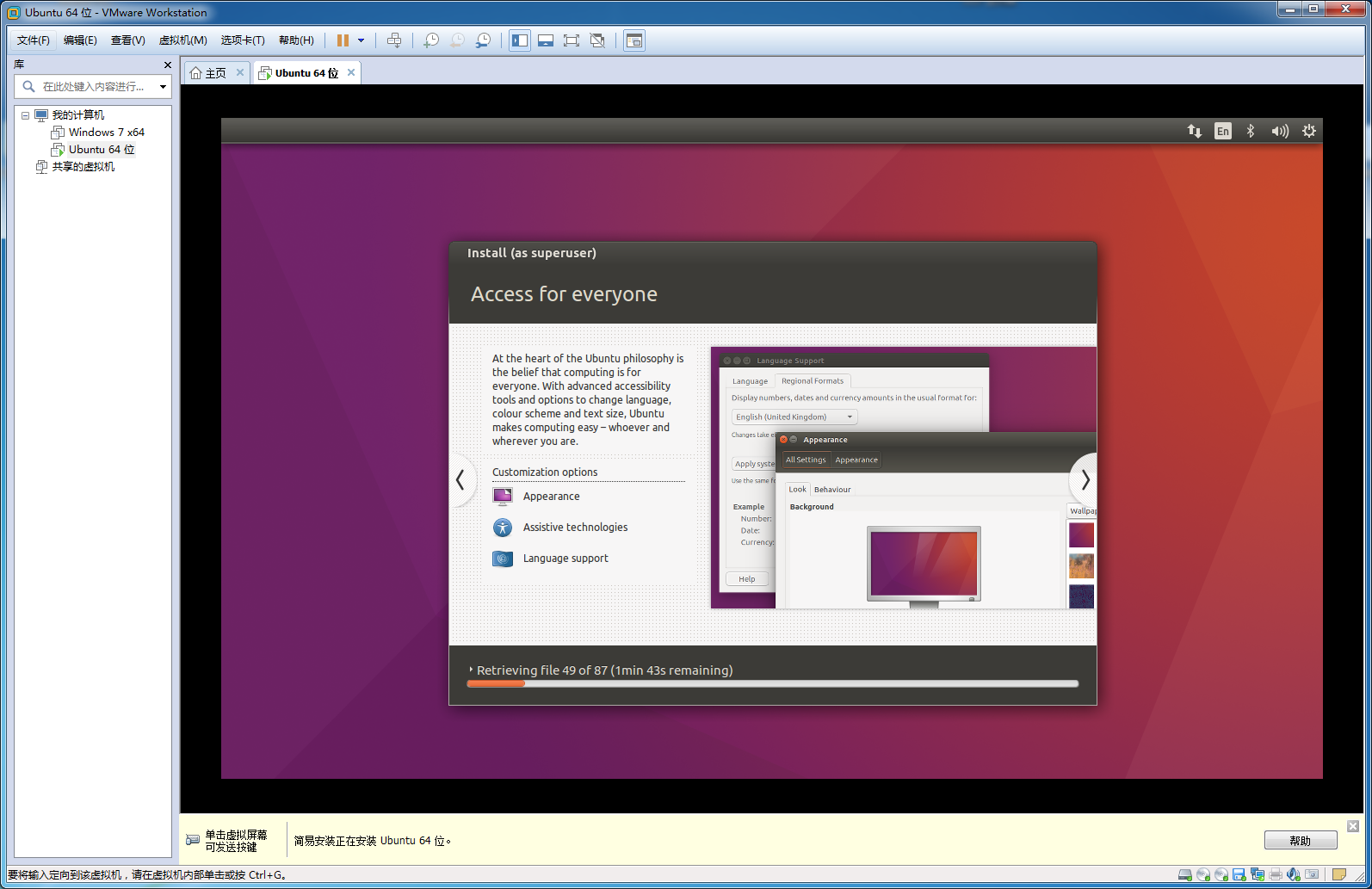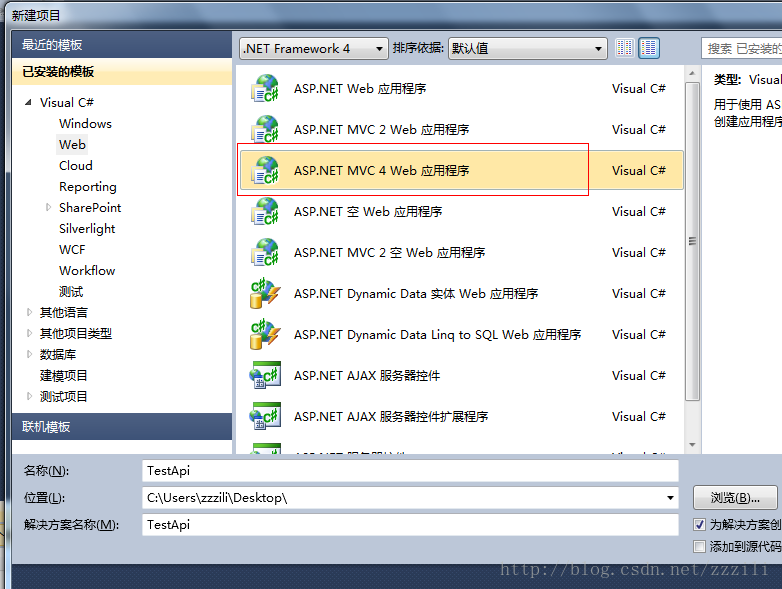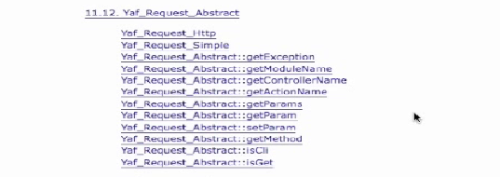2019独角兽企业重金招聘Python工程师标准>>> 
iOS 11 下 UICollectionView 出现滚动条被 HeaderView 遮挡的问题
在使用了
- collectionView: viewForSupplementaryElementOfKind: atIndexPath:的 UICollectionView 页面中,滑动页面的时候滚动条会被 HeaderView 遮挡。导致滚动条看起来是断断续续的。
问题页面如下图所示(查看滚动条):
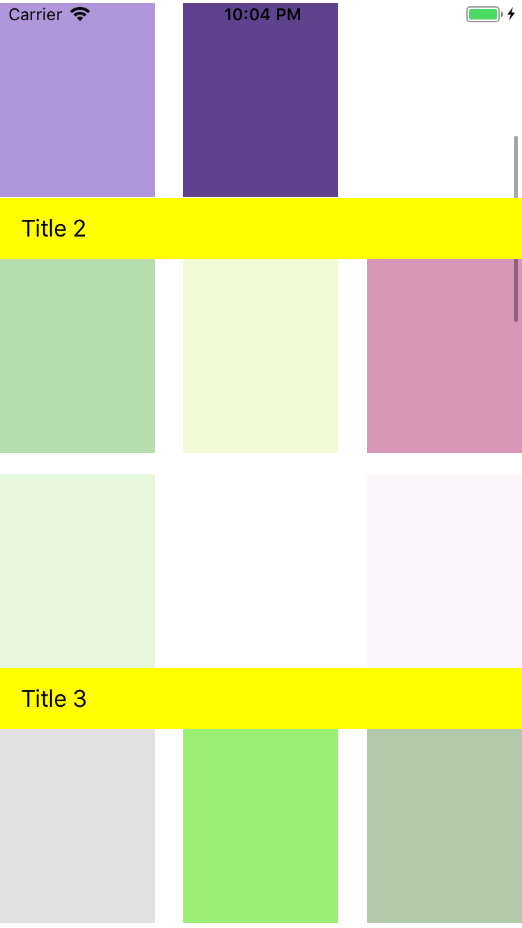
以上问题具体是否与使用了 - collectionView: viewForSupplementaryElementOfKind: atIndexPath: 有关目前还不确定,待验证。
这个问题在之前的 iOS 10 上是没有的,iOS 11 新出之后才出现。经过在 stackoverflow 上查找之后找到解决办法。https://stackoverflow.com/questions/46694144/scrollbar-incorrectly-appears-underneath-uicollectionview-section-header
stackoverflow 中提供的是 swift 中的解决办法,我自己则使用的是 Objective-C。
提示:解决这个问题只是更改了继承自
UICollectionReusableView的自定义 HeaderView 类文件,所以这里只贴该自定义 HeaderView 的代码。
先看看在修复问题之前的 CustomHeaderView 类文件代码
// CustomHeaderView.h#import <UIKit/UIKit.h>extern NSString *const CustomHeaderViewReuseIdentifier;@interface CustomHeaderView : UICollectionReusableView@property (nonatomic, strong) UILabel *titleLabel;@end// CustomHeaderView.m
#import "CustomHeaderView.h"NSString *const CustomHeaderViewReuseIdentifier = @"CustomHeaderView";@implementation CustomHeaderView- (void)layoutSubviews {[super layoutSubviews];[self createSubViews];
}- (void)createSubViews {_titleLabel = [[UILabel alloc] init];_titleLabel.textColor = [UIColor blackColor];CGFloat height = self.frame.size.height;_titleLabel.frame = CGRectMake(15, 0, 100, height);[self addSubview:_titleLabel];
}@end
当为以上代码的时候,APP 在 iOS11 上运行就会出现上图的问题。 根据 stackoverflow 的提示更改代码之后,该问题便被修复。
以下为修复之后的CustomHeaderView类文件代码
// CustomHeaderView.h#import <UIKit/UIKit.h>extern NSString *const CustomHeaderViewReuseIdentifier;#ifdef __IPHONE_11_0
@interface CustomLayer : CALayer@end
#endif@interface CustomHeaderView : UICollectionReusableView@property (nonatomic, strong) UILabel *titleLabel;@end// CustomHeaderView.m
#import "CustomHeaderView.h"NSString *const CustomHeaderViewReuseIdentifier = @"CustomHeaderView";#ifdef __IPHONE_11_0
@implementation CustomLayer- (CGFloat) zPosition {return 0;
}@end
#endif@implementation CustomHeaderView- (void)layoutSubviews {[super layoutSubviews];[self createSubViews];
}- (void)createSubViews {_titleLabel = [[UILabel alloc] init];_titleLabel.textColor = [UIColor blackColor];CGFloat height = self.frame.size.height;_titleLabel.frame = CGRectMake(15, 0, 100, height);[self addSubview:_titleLabel];
}#ifdef __IPHONE_11_0
+ (Class)layerClass {return [CustomLayer class];
}
#endif@end
以上代码相对于之前有问题的代码只是多了 #ifdef __IPHONE_11_0 ... #endif之间的内容,使用 #ifdef __IPHONE_11_0 ... #endif母的是防止更改之后的代码在 iOS 10 上出现问题,从而确保更改只是针对 iOS11 及之后的版本有效。
更改之后的效果图如下所示:
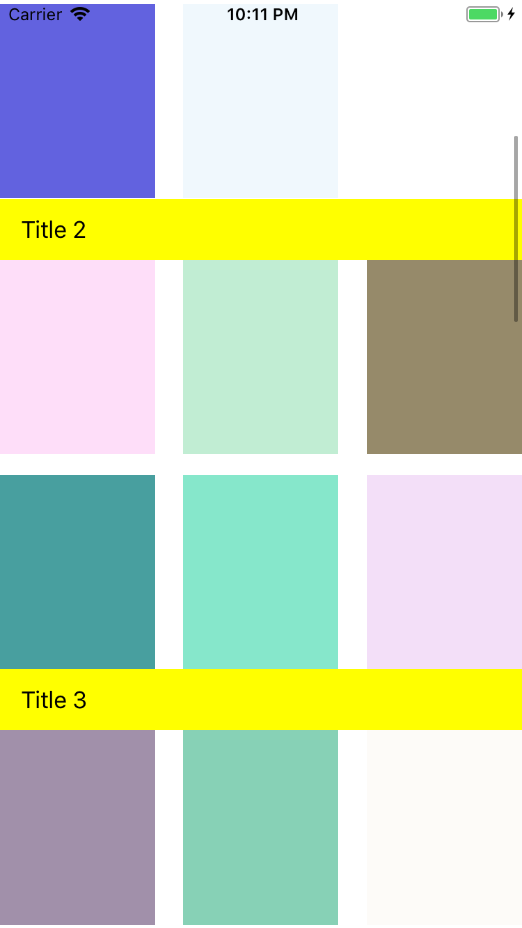


![[美团 CodeM 初赛 Round A]最长树链](/upload/rand_pic/2-324.jpg)