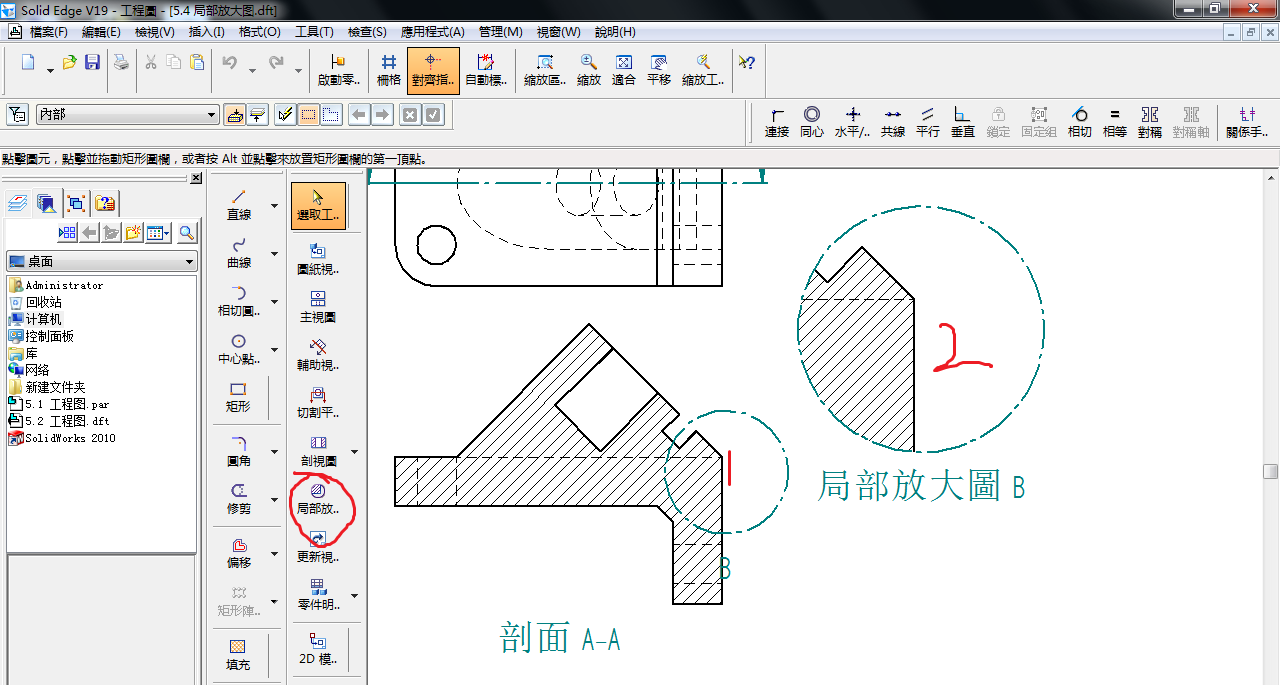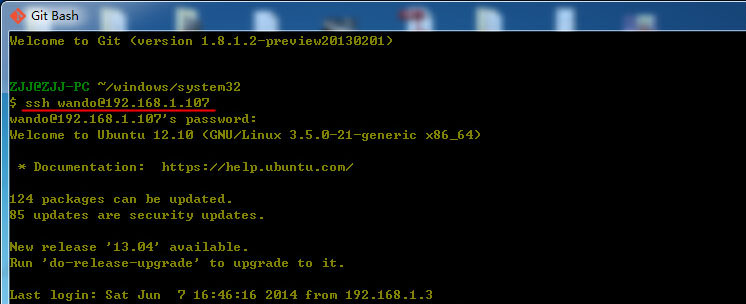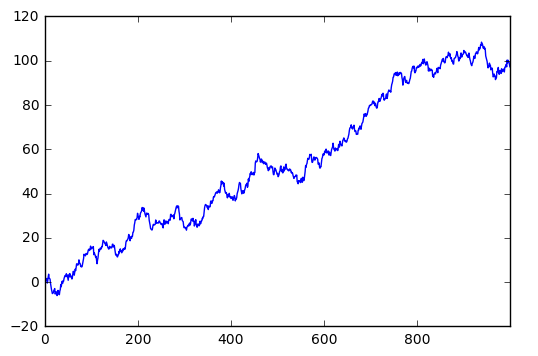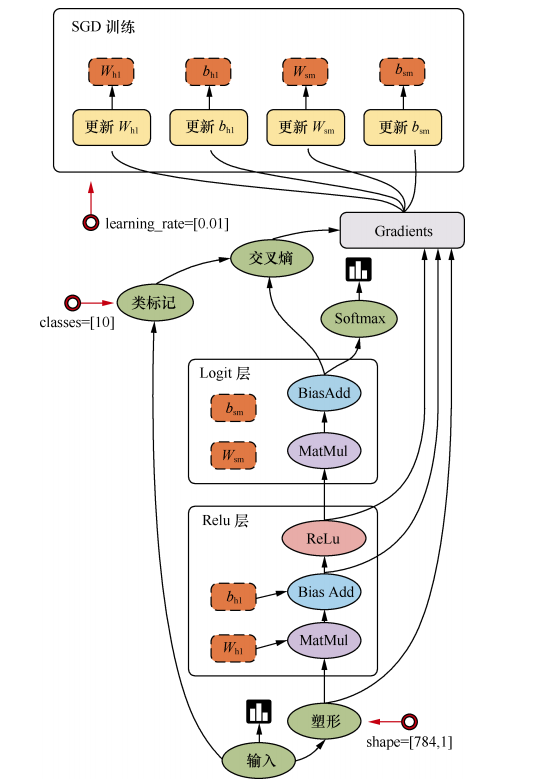为什么要认识Vue的生命周期
Vue的生命周期是一个非常重要的点,如果不懂Vue的生命周期,那么很多时候,就不知道Vue的实际渲染时机,程序中会出现各种bug。
因此,学习Vue的生命周期是非常用必要的。
简单认识生命周期
前期准备
下面我们来画一个简单的生命周期图:
new Vue()||||||初始化event和watch||||=====> beforeCreate||属性、方法、数据等内容的计算||||=====> created||存在el选项||||||不存在template选项||||=====> beforeMount||创建vm.$el替换el选项||||=====> mounted||当内容发生更新||||=====> beforeUpdate||虚拟DOM重新渲染||||=====> updated||调用vm.$destroy()||||=====> beforeDestroy||卸载watcher、子组件和事件监听=====> destroyed生命周期图完成之后,根据这张图来写对应的代码:
<!DOCTYPE html>
<html lang="en"><head><meta charset="UTF-8"><meta name="viewport" content="width=device-width, initial-scale=1.0"><meta http-equiv="X-UA-Compatible" content="ie=edge"><title>vue生命周期学习</title><script src="https://cdn.bootcss.com/vue/2.4.2/vue.js"></script>
</head><body><div id="app"><h1>{{message}}</h1><ul><li v-for="item in arr">{{item}}</li></ul></div>
</body>
<script>var vm = new Vue({el: '#app', // 存在el选项,没有template选项data: {message: 'Vue的生命周期',arr: ['a', 'b', 'c']},beforeCreate: function () {console.group('<====== beforeCreate ======>')console.log("%c%s", "color:red", "el : ", this.$el)console.log("%c%s", "color:red", "data : ", this.$data)console.groupEnd('<====== beforeCreate ======>')},created: function () {console.group('<====== created ======>')console.log("%c%s", "color:red", "el : ", this.$el)console.log("%c%s", "color:red", "data : ", this.$data)console.groupEnd('<====== created ======>')},beforeMount: function () {console.group('<====== beforeMount ======>')console.log("%c%s", "color:red", "el : ", this.$el)console.log("%c%s", "color:red", "data : ", this.$data)console.groupEnd('<====== beforeMount ======>')},mounted: function () {console.group('<====== mounted ======>')console.log("%c%s", "color:red", "el : ", this.$el)console.log("%c%s", "color:red", "data : ", this.$data)console.groupEnd('<====== mounted ======>')},beforeUpdate: function () {console.group('<====== beforeUpdate ======>')console.log("%c%s", "color:red", "el : ", this.$el)console.log("%c%s", "color:red", "data : ", this.$data)console.groupEnd('<====== beforeUpdate ======>')},updated: function () {console.group('<====== updated ======>')console.log("%c%s", "color:red", "el : ", this.$el)console.log("%c%s", "color:red", "data : ", this.$data)console.groupEnd('<====== updated ======>')},beforeDestroy: function () {console.group('<====== beforeDestroy ======>')console.log("%c%s", "color:red", "el : ", this.$el)console.log("%c%s", "color:red", "data : ", this.$data)console.groupEnd('<====== beforeDestroy ======>')},destroyed: function () {console.group('<====== destroyed ======>')console.log("%c%s", "color:red", "el : ", this.$el)console.log("%c%s", "color:red", "data : ", this.$data)console.groupEnd('<====== destroyed ======>')}})
</script></html>从头到尾看生命周期
运行上面的程序,会在控制台中看到前四个生命周期钩子:
1.beforeCreate
在这个阶段,Vue实例中的事件监听和watch都已经初始化完成了。如果在Vue实例中写一个watch,就可以清晰的看出来了。
2.created
在这个阶段,Vue实例中的data、methods等内容都已经初始化完成了。
3.beforeMount
这个阶段会进行模板的渲染,把HTML结构渲染出来,但是Vue实例中的数据没有渲染到DOM中。
4.mounted
在这个阶段,el被新创建的vm.$el替换,并挂在到实例上去之后调用该钩子函数。这个时候,Vue实例中的data会被渲染到DOM中。
5.beforeUpdate和updated
下面,手动更新数据,来调用其他的钩子函数。
// 在控制台宏输入
vm.message='123'在这个阶段,会更新数据,并重新渲染DOM和虚拟DOM。
6.beforeDestroy和destroyed
下面手动调用:
// 在控制台中输入
vm.$destroy()在这个阶段会销毁Vue实例,生命周期结束。
Vue实例中的template
Vue实例中不存在template
如果Vue中不存在template选项,那么会把外部的HTML作为template进行渲染。
<body><div id="app"><h1>外部HTML : {{message}}</h1></div>
</body>
<script>var vm = new Vue({el: '#app',data: {message: 'this is a message'}})
</script>显示的效果:
Vue实例中存在template
如果Vue实例中存在template,那么就会优先使用Vue实例中的template作为模板进行渲染。
<body><div id="app"><h1>外部HTML : {{message}}</h1></div>
</body>
<script>var vm = new Vue({el: '#app',template: "<h1>Vue实例中的template : {{message}}</h1>",data: {message: 'this is a message'}})
</script>显示的效果:
Vue实例中存在render函数
但是render函数更接近底层渲染机制,因此,存在render函数的话,render函数的优先级最高。
<body><div id="app"><h1>外部HTML : {{message}}</h1></div>
</body>
<script>var vm = new Vue({el: '#app',template: "<h1>Vue实例中的template : {{message}}</h1>",data: {message: 'this is a message'},render: function (createElement) {return createElement('h1', 'render函数 : ' + this.message)}})
</script>显示的效果:
参考链接
- vue组件的生命周期
- 详解vue生命周期