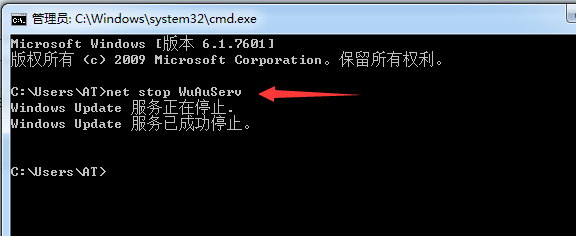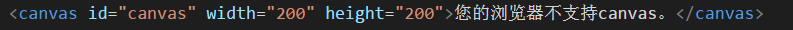源码地址:https://github.com/silence717/webpack2-demos
具体可参见 demo02-entry-output 目录下
Entry Points
entry是webpack配置的入口文件的属性,也是整个项目的主入口,其余依赖的模块均在这个文件中引入。
使用方式:entry: string | Array<string>
Output
输出选项告诉webpack如何编写编译后的文件到磁盘。虽然可以有多个入口,但是只要一个输出配置项。
下面列举几个最主要的配置属性:
path
打包后的输出目录地址,是绝对路径。
output: {path: __dirname + '/'
}publicPath
正在研究当中,目前遇到一个dev和build环境image路径的问题,晚点具体补充。
fileName
fileName -- 指定输出文件的名称
output: {filename: 'bundle.js'
}单个entry和 output 配置
webpacl.config.js
module.exports = {entry: './index.js',output: {filename: 'bundle.js',path: __dirname + '/'}
};如果能够保证当前项目只有一个入口,我们还可以简写为:
module.exports = {entry: {main: './index.js'},output: {filename: 'bundle.js',path: __dirname + '/'}
};单个入口配置参照: demo02-entry-output/single 目录下
多个entry 和对于 output
如果我们配置了多个入口那么应该使用提花布,确保每个文件有一个唯一的名称:
[name] is replaced by the name of the chunk.
[hash] is replaced by the hash of the compilation.
[chunkhash] is replaced by the hash of the chunk.
module.exports = {entry: {indexOne: './indexOne.js',indexTwo: './indexTwo.js'},output: {// filename: '[hash].bundle.js',filename: '[name].bundle.js',path: __dirname + '/'}
};多个入口配置参照: demo02-entry-output/multi 目录下