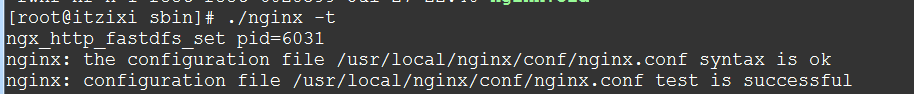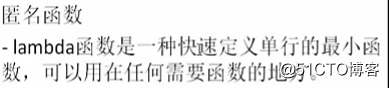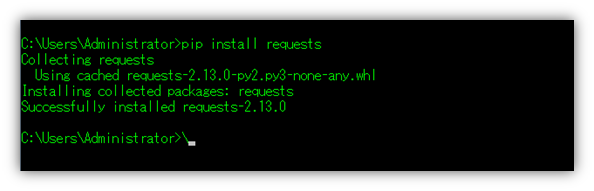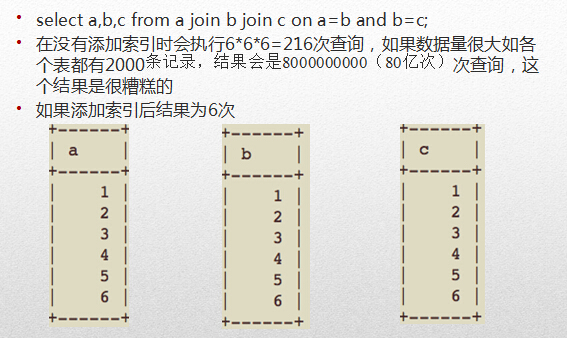Understanding the BOM Publishing Process 理解BOM 发行的过程
The overall BOM Publishing process has four main steps ,which are illstrated below:
BOM发行的整个过程有四个主要步骤,如下图所示:

Save -This step saves the Document structure into Agile PLM , using the Agile > Save command .
保存 这一步保存文档结构到Agile PLM ,使用Agile > Save 命令
Asssign-This step links each Document object to a corresponding Item (typically a Part class object).
分配-这一步把每个文档对象与相应的项目关联起来(通常是一个零件类对象)
This linking is done based on the type of mapping defined in your EC environment.
这个链接是建立在你在EC环境下定义并映射的类型。
For example , if your Document object is named "90123400.ASM" you may have a mapping defined to link this Document to a Part named "90123400"(as shown above).
举个例子, 假如你有个名为90123400.asm 的文档对象,你可能有一个映射是定义关联这个文档到一个名为90123400的零件号码。
Or the Part number may be defined as a CAD property value , or simply a PLM autonumber .
或者一个零件号码可能被定义为一个CAD 属性值,或者是PLM的自动编码
In any case , if the target Part number already exists , then the Assign function will simply link the Document to this existing Part.
无论如何,如果目标部件编码已经存在,那分配功能就将简单的把文档链接到已有的部件上。
If it does not exist , it will create it . 如果不存在,那么就将创建。
The linking operation is accomplished using the Agile PLM "Relationships" tab , and the link applies across all Document revisions and Part revisions .
这个链接的操作的完成是使用Agile PLM 关系 标签,并且这个关联应用涉及文档的修订以及部件的修订。
It is simply saying "this Part is related to that Document" 简单说就是这个部件与这个文档关联的。
Publish This step actually creates or updates the BOM structure for all the assigned Items , based on the corresponding Document structure .
发布这一步实际上是创建或更新BOM结构为所有已经分配的项目,根据相应的文档结构
Manual BOM Edit -This step does not occur within the EC Client .
手动编辑BOM - 这一步并没有出现在EC Client
If necessary , manual BOM edits can be made using the normal Redline BOM capability in Agile PLM .
如果有必要的话,使用Agile PLM 的正规的Redline BOM功能可以手动编辑BOM
Manual BOM edit are tracked indenpendently and will not be changed upon subsequent BOM publish updates.
手动编辑BOM是被单独追溯的,不会更改在后续的BOM发行更新时。

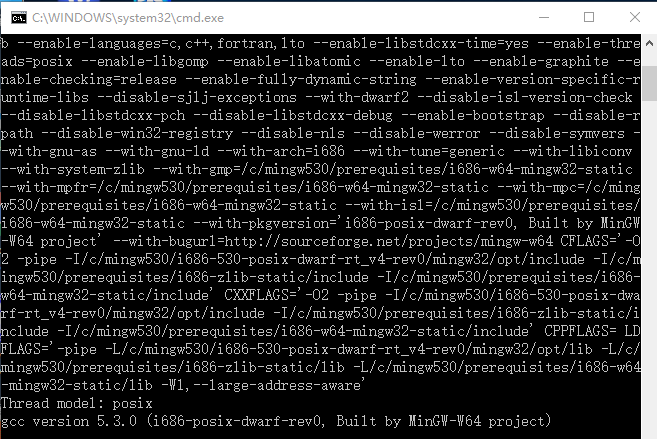

![[转] Java中的容器](https://pic002.cnblogs.com/images/2012/305856/2012062417074359.jpg)