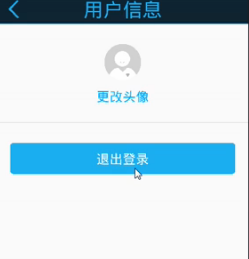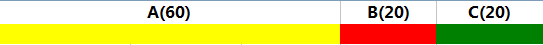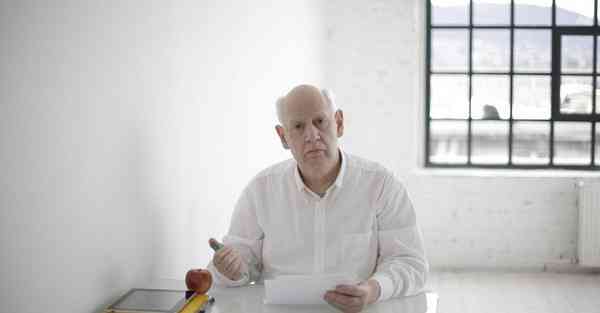ng-repeat 指令可以完美的显示表格。
在表格中显示数据
<div ng-app="myApp" ng-controller="customersCtrl"> <table><tr ng-repeat="x in names"><td>{{ x.Name }}</td><td>{{ x.Country }}</td></tr> </table></div> <script type="text/javascript" src="js/angular.min.js"></script> <script> var app = angular.module('myApp', []); app.controller('customersCtrl', function($scope, $http) {$http.get("js/text.json").success(function(response) {$scope.names = response.records;}); }); </script>
使用 CSS 样式
为了让页面更加美观,我们可以在页面中使用CSS:
<style> table, th , td {border: 1px solid grey;border-collapse: collapse;padding: 5px; } table tr:nth-child(odd) {background-color: #f1f1f1; } table tr:nth-child(even) {background-color: #ffffff; } </style>
使用 orderBy 过滤器
排序显示,可以使用 orderBy 过滤器:
<table><tr ng-repeat="x in names | orderBy : 'Country'"><td>{{ x.Name }}</td><td>{{ x.Country }}</td></tr> </table>
使用 uppercase 过滤器
使用 uppercase 过滤器转换为大写:
<table><tr ng-repeat="x in names"><td>{{ x.Name }}</td><td>{{ x.Country | uppercase }}</td></tr> </table>
angularjs教程?结果如图:

显示序号 ($index)
表格显示序号可以在 <td> 中添加 $index:
<table><tr ng-repeat="x in names"><td>{{ $index + 1 }}</td><td>{{ x.Name }}</td><td>{{ x.Country }}</td></tr> </table>
结果如图:

使用 $even 和 $odd
<table> <tr ng-repeat="x in names"> <td ng-if="$odd" style="background-color:#f1f1f1">{{ x.Name }}</td> <td ng-if="$even">{{ x.Name }}</td> <td ng-if="$odd" style="background-color:#f1f1f1">{{ x.Country }}</td> <td ng-if="$even">{{ x.Country }}</td> </tr> </table>
javascript表单、结果如图:

转载地址:http://www.runoob.com/angularjs/angularjs-tables.html